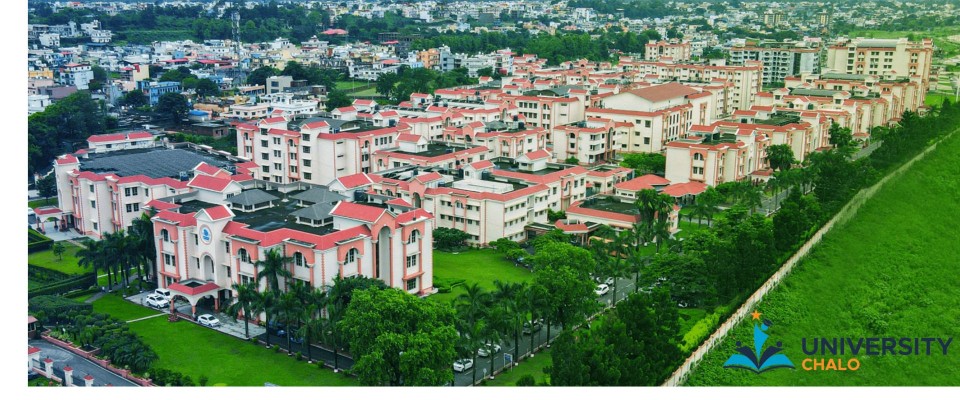Understanding the Importance of Typing Speed in the Digital Era
Typing speed has become an essential skill in today’s fast-paced, technology-driven world. Whether you are a student, a professional, or someone navigating digital spaces, the ability to type quickly and accurately can significantly impact productivity and efficiency. A words per minute calculator is a practical tool to evaluate and improve this critical skill.
What Is a Words Per Minute Calculator?
A words per minute calculator, often abbreviated as WPM calculator, measures how many words you can type in a single minute. It considers both speed and accuracy, providing a comprehensive assessment of your typing skills. The tool is widely used by typists, content creators, and even gamers to enhance their performance.
Why Is Typing Speed Important?
Typing speed plays a crucial role in various aspects of personal and professional life. Here’s why it matters:
- Increased Productivity: Faster typing allows you to complete tasks in less time, boosting efficiency.
- Better Communication: Whether drafting emails or writing reports, speed ensures you communicate promptly.
- Career Opportunities: Professions such as data entry, transcription, and content writing often require high WPM scores.
How Does a Words Per Minute Calculator Work?
A words per minute calculator evaluates your typing speed based on the following criteria:
- Word Count: The tool counts the number of words you type during a specific time frame.
- Accuracy: It considers typing errors to calculate the adjusted WPM.
- Time: The duration of the typing test is typically one minute, but longer tests are available for a detailed assessment.
Benefits of Using a Words Per Minute Calculator
Utilizing a WPM calculator offers numerous advantages:
- Immediate Feedback: The tool provides instant results, helping you track progress over time.
- Customizable Tests: Many calculators allow you to choose text difficulty and test length.
- Skill Development: Regular use helps improve both speed and accuracy.
How to Improve Your Typing Speed
Improving your typing speed requires practice, patience, and the right techniques. Here are some effective strategies:
1. Familiarize Yourself with the Keyboard
Understanding the layout of your keyboard can significantly enhance speed and reduce errors.
2. Practice Touch Typing
Touch typing involves using all your fingers without looking at the keyboard. This technique is essential for achieving high WPM scores.
3. Focus on Accuracy
Speed is meaningless without accuracy. Always aim to type error-free to achieve a higher adjusted WPM.
4. Use Online Typing Tools
There are numerous free and paid tools available online, including words per minute calculators, to help you practice effectively.
5. Take Regular Breaks
Avoid fatigue by taking short breaks during extended typing sessions. This helps maintain focus and consistency.
Exploring Tools to Practice and Enhance Typing Skills
Numerous resources are available online to help users improve their typing speed and accuracy. These tools range from games to specialized training programs:
- Typing Games: Fun platforms like NitroType or Typeracer make practice enjoyable.
- Typing Software: Applications like TypingMaster offer structured lessons.
- Mobile Apps: Apps such as Ten Thumbs Typing Tutor allow you to practice on the go.
- Words Per Minute Calculators: Tools like 10FastFingers provide accurate assessments and challenges.
Why You Should Use These Tools
Integrating these tools into your daily routine can accelerate your typing journey. Whether you prefer the competitive nature of games, the structured lessons of software, or the flexibility of mobile apps, there’s something for everyone. Pairing these resources with a reliable words per minute calculator ensures you stay on track and motivated to achieve your typing goals.
Take the first step today, and watch as your speed and accuracy soar with consistent practice!
Frequently Asked Questions (FAQs)
1. What Is a Good Typing Speed?
A typing speed of 40-60 WPM is considered average, while 70-100 WPM is excellent for professionals.
2. Can a Words Per Minute Calculator Help Me Type Faster?
Yes, regular use of a WPM calculator can help identify areas of improvement and track progress, motivating you to type faster.
3. How Accurate Are Words Per Minute Calculators?
Most calculators are highly accurate, especially those that account for typing errors and provide adjusted scores.
4. Are There Free Words Per Minute Calculators Online?
Yes, several free calculators are available online, such as TypingTest and LiveChat’s WPM tool.
5. How Often Should I Use a Words Per Minute Calculator?
For optimal results, use the calculator at least once a week to monitor your progress and adjust your practice routine.
Conclusion
The words per minute calculator is a simple yet powerful tool that can transform your typing skills. Whether you’re looking to boost your productivity, enhance communication, or secure a job requiring fast typing, this tool is your go-to solution. Start using a WPM calculator today and watch your typing speed soar to new heights.