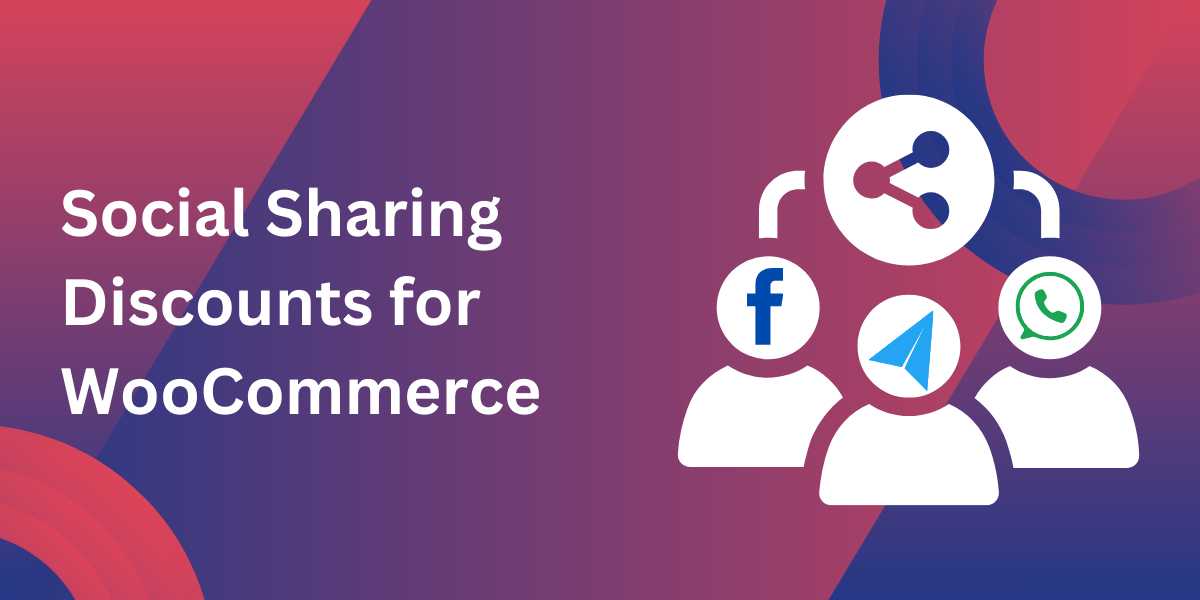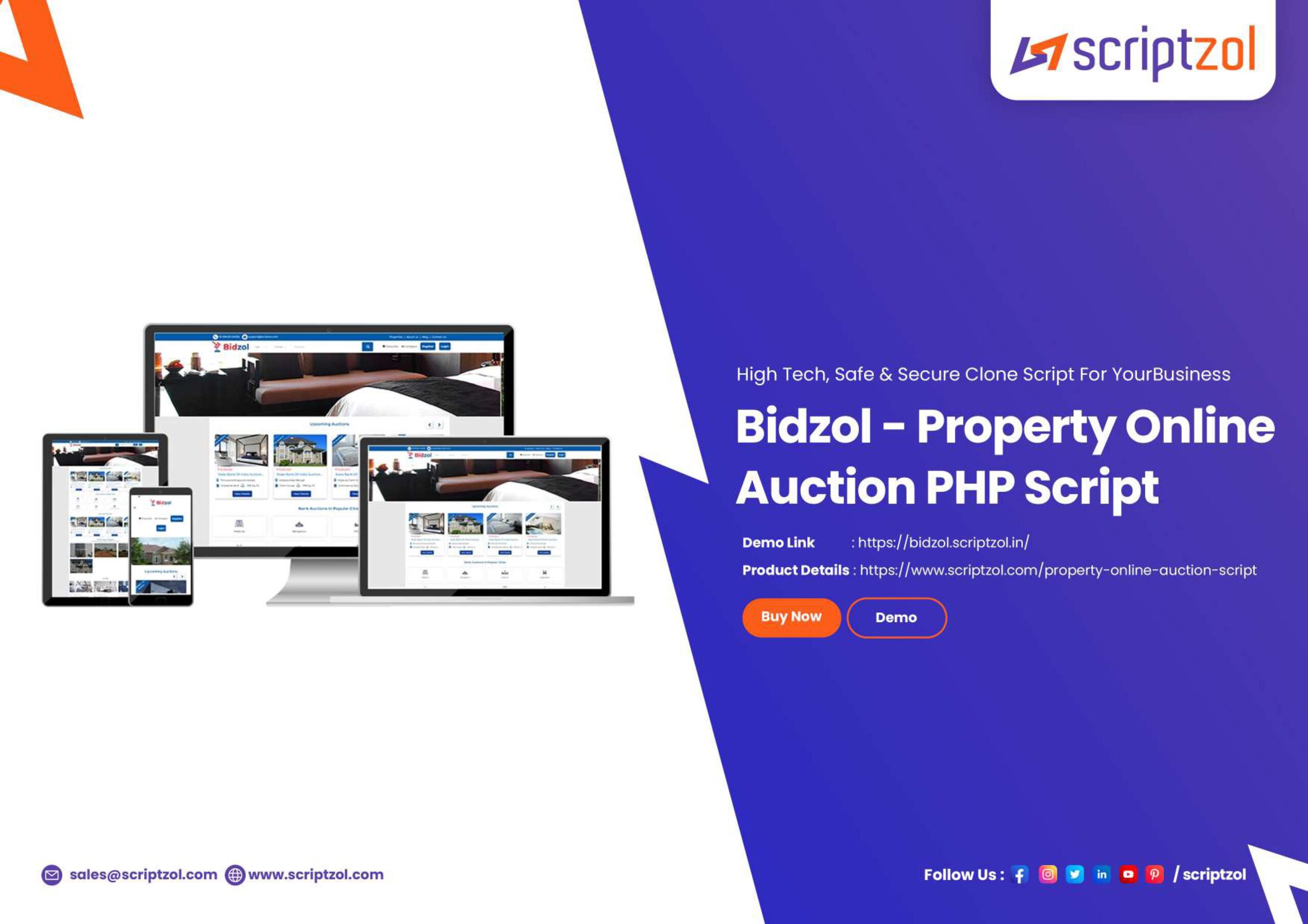The digital marketplace is a competitive arena, and WooCommerce store owners know it’s essential to reach a wider audience. WooCommerce social media share buttons provide a simple yet effective way to amplify your products’ visibility. These buttons make it easy for visitors to share your products across platforms, helping you drive organic engagement, expand reach, and turn satisfied customers into brand advocates.
Why Use Social Media Share Buttons on WooCommerce?
A robust online presence involves more than just a website or a great product lineup. Social media share buttons serve as digital word-of-mouth marketing, allowing visitors to spread the word without leaving your site.
1. Enhance Brand Visibility
Each click on a share button introduces your brand to a new set of eyes, creating potential sales opportunities. Social media algorithms favor posts shared by friends, adding credibility to your brand through peer recommendations.
2. Drive Organic Traffic
More shares mean more visitors, and more visitors can mean increased conversions. Organic traffic isn’t just free—it’s often more valuable, as it comes from people genuinely interested in what others have recommended.
3. Improve Customer Engagement
Social sharing buttons allow customers to share their discoveries, creating a stronger connection with your brand. This fosters loyalty and can lead to repeat visits.
Case Study: DigitalCraft’s Success with Social Media Share Buttons
DigitalCraft, a small online shop specializing in digital art prints, saw a 25% boost in web traffic within two months after adding social media share buttons to their WooCommerce store. Instead of just promoting their products themselves, DigitalCraft let their customers do the work. By featuring the social share buttons prominently, they encouraged fans to share products they loved, sparking conversations and generating significant word-of-mouth referrals.
How to Add WooCommerce Social Media Share Buttons
Adding social share buttons to WooCommerce is a straightforward process. With the help of plugins, you can integrate these features without advanced coding skills.
Step 1: Choose Your Preferred Plugin
There are several plugins available that integrate seamlessly with WooCommerce. Here are a few popular ones:
- MashShare: Known for its simplicity, this plugin offers easy setup with customizable options.
- Social Snap: Allows for a range of integrations and analytics to track your shares.
- WooCommerce social media share buttons: Ideal if you want a blend of functionality and design, with features like floating share buttons and share counts.
Step 2: Customize Button Placement
Button placement is key to encouraging engagement. You’ll generally want to place the buttons where users are most likely to see them, such as:
- Under the Product Image: Makes it easy for users to share while viewing product details.
- Above or Below the Add to Cart Button: Encourages sharing as part of the purchasing journey.
- Floating Sidebar: Keeps buttons accessible as users scroll through the page.
Best Practices for Maximizing Social Sharing
Even the best social media share buttons need strategic placement and management to work effectively. Here’s how to make the most of them:
1. Add Visual Elements to Buttons
People are more likely to click on buttons that stand out. Opt for colorful icons and easy-to-recognize symbols. Bold, visually pleasing icons attract attention without overwhelming your page design.
2. Choose the Right Platforms
Not all social platforms work for every business. Consider where your audience is most active. If your store sells fashion or home décor, for example, Pinterest and Instagram are likely to bring in more shares than LinkedIn.
3. Include a Clear Call-to-Action
Encourage visitors to share with a simple prompt like, “Love this product? Share it!” Sometimes a nudge is all it takes to get people sharing.
Real-World Example: EcoGoods Doubles Sales Through Social Sharing
EcoGoods, an eco-friendly online shop selling sustainable products, saw their sales double after implementing social media share buttons on WooCommerce. By offering a small discount on the next purchase for each share, EcoGoods motivated users to spread the word. This tactic resulted in a massive increase in social traffic and a significant number of first-time visitors who converted into paying customers.
How Social Media Share Buttons Help with SEO
Social sharing can positively impact SEO by driving organic traffic, increasing engagement time on-site, and even generating backlinks. Here’s how share buttons on your WooCommerce store support your SEO efforts:
1. Increase Dwell Time
When users land on your site through social media, they’re more likely to stay and explore. This increases dwell time, which can signal to search engines that your site has valuable content, potentially boosting your rankings.
2. Generate Social Signals
Although social signals aren’t a direct ranking factor, they contribute to brand visibility and awareness. Increased social activity correlates with higher search visibility, especially when it leads to more backlinks and mentions.
3. Attract Quality Backlinks
The more people share your content, the greater the chance of it being noticed by bloggers, journalists, and influencers who may link to it. Backlinks play a vital role in SEO, helping to improve your site’s authority.
Advanced Tips for Using WooCommerce Social Media Share Buttons
Social media buttons can bring traffic, but advanced strategies make them even more effective. Here are some tactics to optimize your buttons further:
Run Time-Limited Sharing Campaigns
Create a sense of urgency by offering exclusive discounts for a limited time if customers share a product. For example, try, “Share this product today and get 15% off on your next purchase.”
A/B Test Button Styles and Placement
Experimenting with different button styles and placements helps you identify what works best. You can use A/B testing to measure clicks, engagement, and conversions for different setups.
Track Social Shares with Analytics
Using tools like Google Analytics or built-in plugin analytics, you can track which products and pages receive the most shares. These insights help you refine strategies based on data.
Case Study: NatureNest Amplifies Brand Reach with Share Buttons
NatureNest, an outdoor goods WooCommerce store, leveraged social media share buttons as part of their growth strategy. With a focus on adventurous and nature-loving customers, NatureNest ran a campaign encouraging customers to share photos of their new gear with a unique hashtag. The buttons made sharing easy, and the brand quickly gained traction on Instagram and Facebook. Within three months, NatureNest saw a 40% increase in new visitors and a 15% increase in returning customers, showcasing the lasting impact of well-placed social share buttons.
Leveraging Social Media Share Buttons for Seasonal Campaigns
Seasonal campaigns offer unique opportunities to encourage sharing. Whether it’s a holiday sale, a new product launch, or a special event, seasonal promotions are a powerful way to get customers sharing.
Create Holiday-Themed Graphics
For seasonal campaigns, design buttons or icons with a festive twist, like Halloween or holiday themes. People are more likely to share content that feels relevant and timely.
Run Share-and-Win Contests
Contests encourage users to share for a chance to win a prize. For example, during the holiday season, consider a contest where every share equals an entry for a big giveaway, like a gift basket or a popular product.
Utilize User-Generated Content
Showcase photos of customers using your products by resharing their posts on your store’s social media. User-generated content builds trust and encourages others to share their own photos and experiences.
Overcoming Common Challenges with WooCommerce Social Media Share Buttons
While social media share buttons are beneficial, you might face challenges like low engagement rates. Here are some solutions:
Low Share Counts
If you’re not seeing many shares, evaluate button placement and visibility. It’s also useful to test different incentives, like discounts or loyalty points.
Slow Page Load Times
Too many plugins or complex buttons can slow down your site. Choose lightweight plugins, and avoid excessive animations that can impact load times.
Privacy Concerns
Some users are wary of privacy when sharing. Make sure your privacy policies are clearly stated, and consider using share buttons that don’t track users unless they opt-in.
Conclusion: Expand Your WooCommerce Reach with Social Media Share Buttons
WooCommerce social media share buttons offer a simple, effective way to grow your brand’s reach and increase engagement. By adding buttons, optimizing placement, and encouraging customers to share, you allow your WooCommerce store to reach new audiences without hefty advertising costs. With a few strategic steps, you’ll turn visitors into brand ambassadors, amplifying your reach and improving customer engagement in a way that’s both friendly and sustainable.
Start incorporating social share buttons today, and watch your WooCommerce store flourish as loyal customers spread the word!