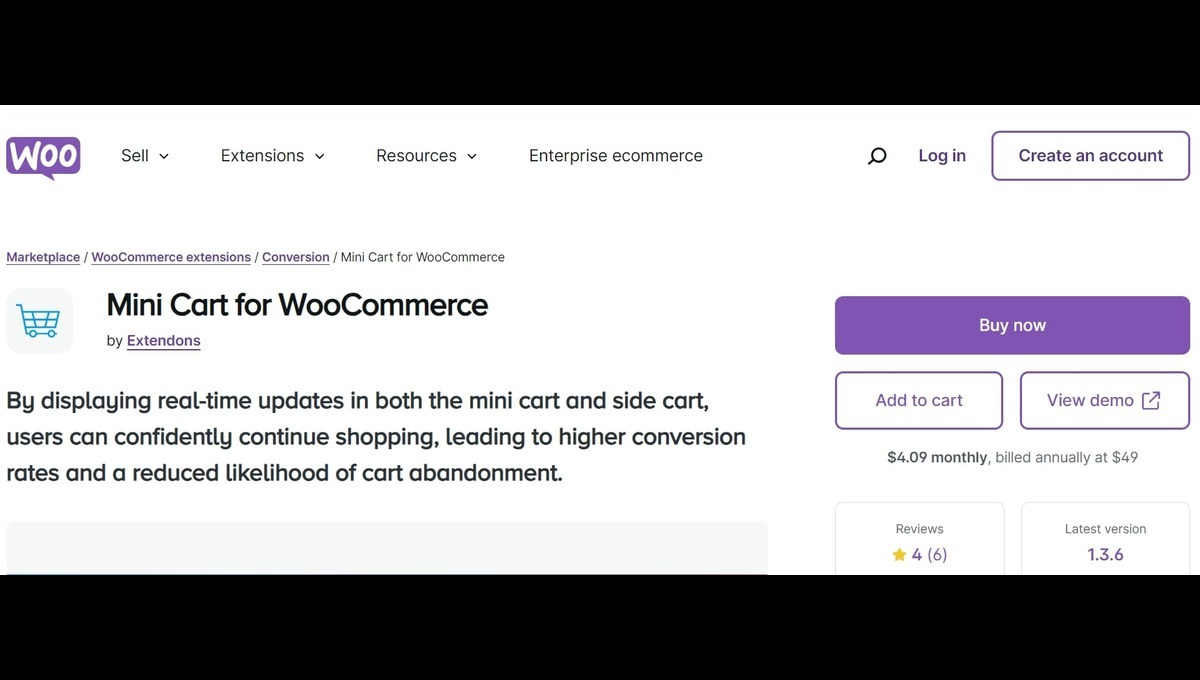Have you ever added items to your cart only to lose track of them during the checkout process? Or worse, abandoned a purchase because the cart wasn’t easily accessible? You’re not alone. A smooth shopping experience is crucial for online success, and WooCommerce’s mini cart and side cart woocommerce features are changing the game for eCommerce stores in 2024.
In today’s fast-paced world, consumers demand seamless navigation and real-time updates. This is where side carts come in, ensuring customers can continue shopping without having to leave their current page. By keeping the checkout process visible and efficient, side carts are revolutionizing how users interact with WooCommerce stores. Let’s dive into how this game-changing feature can take your online business to the next level.
What is a Side Cart and Why Does It Matter?
A side cart (also known as a fly-out or sticky cart) is a mini version of your shopping cart that appears as a sidebar on your website. When a customer adds a product, the side cart automatically pops up, providing them with an instant view of their cart without navigating away from their current page. This cart can be visible throughout the browsing experience, giving users the ability to review their items at any time.
So, why does this matter?
1. Increased Conversion Rates
Studies show that cart abandonment rates hover around 70% for most eCommerce businesses. Many of these customers abandon their purchases because the checkout process is too complicated or because they lose track of their cart. A mini cart WooCommerce setup that includes a side cart provides instant feedback to customers about what’s in their cart and makes it easier to proceed with checkout. This boosts confidence and keeps them moving toward completing the purchase.
2. Enhanced User Experience (UX)
A streamlined shopping experience is what keeps users coming back. The side cart minimizes disruptions to the browsing experience by allowing shoppers to continue looking for more products without having to navigate away from the product page. With real-time updates, they’re informed every step of the way, reducing confusion and frustration.
3. Reduced Cart Abandonment
A side cart WooCommerce solution allows customers to keep an eye on their cart contents. By displaying all the relevant information—such as product names, prices, and the total amount—they can decide to proceed with the purchase or make modifications without leaving the page. This reduces the risk of customers abandoning their cart because they can quickly modify or complete their order with a single click.
Key Features of WooCommerce Side Cart for 2024
WooCommerce’s side cart and mini cart features come with an array of functionalities that help improve the shopping experience. Let’s break down some of the top features that are essential for success in 2024:
1. Real-Time Cart Updates
One of the standout features of a mini cart WooCommerce is its ability to show real-time updates. Whether a customer adds, removes, or adjusts the quantity of items, the cart reflects these changes immediately, keeping them fully aware of their purchase status.
2. Fly-to-Cart Animation
With this feature, when an item is added to the cart, the product visually “flies” into the side cart, confirming to the customer that their selection has been successfully added. This dynamic feedback is not only visually appealing but also reinforces that the user’s action was successful.
3. Automatic Display on Add-to-Cart
Gone are the days when customers had to navigate to the cart page to see their items. With the side cart WooCommerce feature, the cart automatically slides into view when a product is added. This keeps customers engaged in the shopping process without disrupting their browsing.
Learn more about WooCommerce’s side cart functionality here.
4. Customization Options
A side cart should be as unique as your brand. With the WooCommerce mini cart plugin, you can customize everything from the cart’s icons to its color scheme. Choose from 13 different icons to match the style of your store and make it easy for customers to recognize the cart at any time. Additionally, you can change the cart’s text, background, and even header message.
5. Mobile-Optimized Side Carts
A responsive shopping cart is vital in 2024, as mobile shopping continues to rise. Side carts in WooCommerce are mobile-friendly, ensuring that no matter where your customers shop—whether on their phones, tablets, or desktops—they enjoy a seamless and optimized experience.
6. Coupon Code Integration
Incentives like discounts are key to converting visitors into buyers. WooCommerce’s side cart allows customers to enter coupon codes directly within the cart. This not only simplifies the checkout process but also encourages shoppers to finalize their purchase when they see a discount applied in real-time.
Also, check out the useful insight about the WooCommerce Mini Cart Plugin to enhance your store’s shopping experience!
How Side Carts Boost WooCommerce Store Sales
1. Keeping Customers Engaged
With a mini cart plugin for WooCommerce, you can place a sticky cart anywhere on your store. The cart stays visible as customers browse, so they can easily reference their items without navigating away. This constant engagement keeps the cart—and the purchase process—top of mind.
2. Eliminating Friction in Checkout
The side cart can act as a mini-checkout hub, allowing customers to make changes, apply discounts, or even checkout directly from the sidebar. By eliminating the need for extra clicks and reducing page loading times, side carts streamline the process, making it easier for customers to complete their purchase.
3. Upselling and Cross-Selling Opportunities
A side cart not only displays what’s in the cart but can also suggest related products. This is a great way to encourage additional purchases by recommending complementary items based on what the customer has already selected.
Frequently Asked Questions (FAQs)
What is a mini cart in WooCommerce?
A mini cart in WooCommerce is a small cart icon or widget that displays the items in a customer’s cart. It’s often found in the header or sidebar of the site and can be clicked to view the cart contents without navigating to a different page.
Can I customize the side cart in WooCommerce?
Yes! The WooCommerce side cart is highly customizable. You can change its appearance, from the color scheme to the cart’s icons and text. WooCommerce plugins like the Mini Cart for WooCommerce by Extendons offer even more flexibility.
How does a side cart help reduce cart abandonment?
By providing real-time feedback and an always-visible cart, a side cart WooCommerce feature keeps customers informed throughout their shopping journey. They can easily review and update their cart without having to leave the page, which reduces the chances of cart abandonment.
Do side carts work on mobile devices?
Yes, side carts in WooCommerce are mobile-optimized. This ensures that customers can access and interact with their cart seamlessly across devices.
Conclusion: Why Side Carts are the Future of WooCommerce
In 2024, side carts will be an essential tool for WooCommerce store owners looking to boost sales and improve the shopping experience. From real-time updates to increased customer engagement, this feature provides a more intuitive and frictionless checkout process, leading to higher conversion rates and a reduction in cart abandonment.
Whether you’re starting a new WooCommerce store or looking to enhance your existing site, adopting a side cart WooCommerce plugin like the Mini Cart for WooCommerce by Extendons can dramatically improve your store’s performance. With its customizable options and seamless integration, you can offer your customers the smooth shopping experience they expect in today’s digital world.