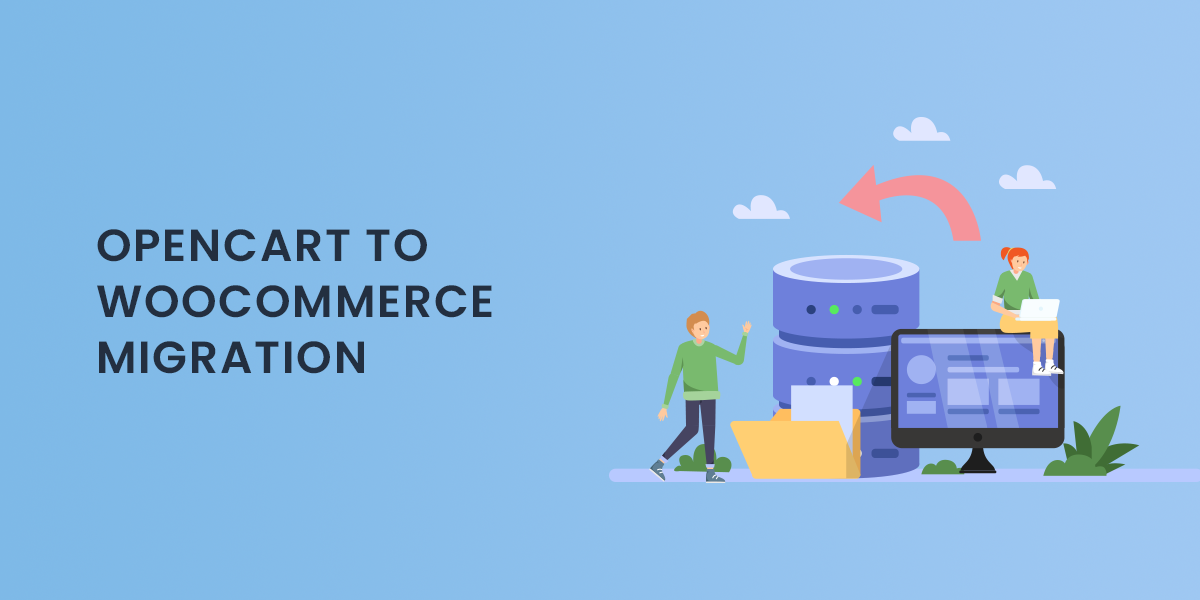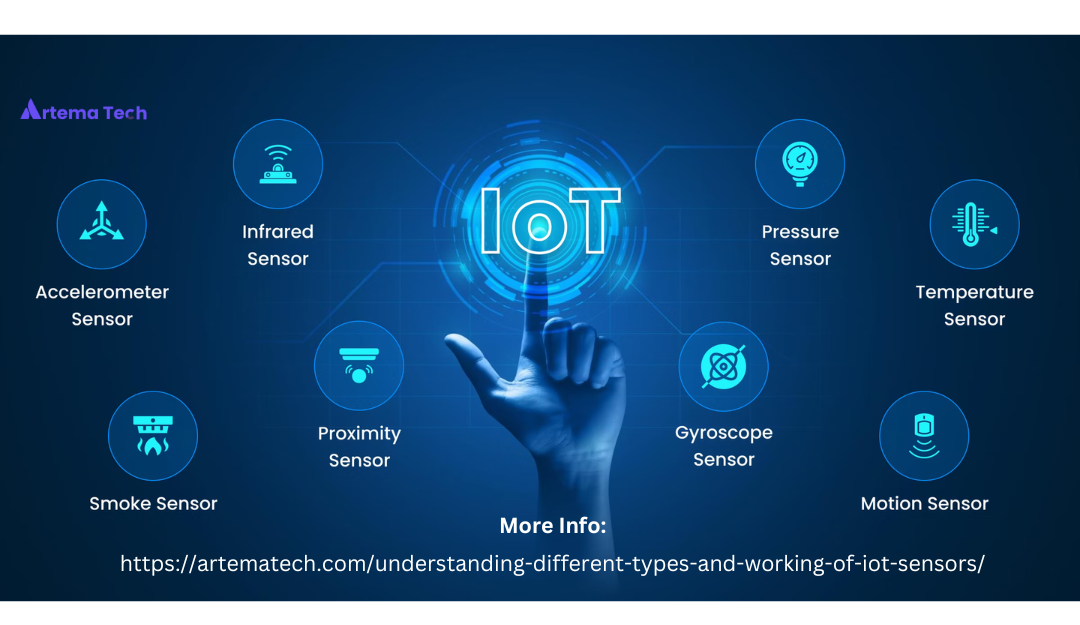Migrating from OpenCart to WooCommerce is a smart decision for many eCommerce store owners looking to expand their business, as WooCommerce provides robust customization options, a large user community, and extensive plugin support. In this guide, we’ll outline the primary benefits of WooCommerce, key migration steps, and some best practices to help you make a seamless transition from OpenCart to WooCommerce.
Why Migrate from OpenCart to WooCommerce?
OpenCart and WooCommerce are both popular eCommerce platforms, but WooCommerce has certain advantages that make it an appealing choice, particularly for growing businesses.
1. Extensive Customization Options
WooCommerce is built on WordPress, which is known for its flexibility and customization. This allows you to build a website that aligns with your brand identity and supports specialized functionality, such as integrating custom themes, utilizing powerful SEO tools, and adding plugins to enhance customer experience. Additionally, WooCommerce’s plugin marketplace is vast, offering solutions for everything from marketing automation to advanced product management.
2. Larger Community and Support
WooCommerce has a large, active user base and community forums where users can find solutions, ask questions, and get insights into best practices. WooCommerce users benefit from an abundance of resources, ranging from official documentation to video tutorials and blog guides. This widespread support can be a game-changer when dealing with technical issues or exploring new features.
3. Cost-Effective Solution
WooCommerce itself is free to use, which is a major advantage for those on a budget. Although there are premium plugins and themes available for advanced features, WooCommerce’s core functionalities offer robust eCommerce capabilities out of the box.
Key Migration Steps from OpenCart to WooCommerce
Migrating data from OpenCart to WooCommerce requires a careful approach to ensure that all data is accurately transferred without affecting your existing customer experience or SEO rankings. Here’s a step-by-step guide to help you with the migration process:
Step 1: Set Up WooCommerce on WordPress
Start by installing WordPress on your web hosting server if you haven’t already. Then, add the WooCommerce plugin to transform your WordPress site into a functional online store. During the WooCommerce setup, configure basic settings like currency, payment options, and shipping zones.
Step 2: Backup Your OpenCart Data
Before making any changes, backup your OpenCart store data to avoid accidental data loss. A backup will ensure you have all essential files if anything goes wrong during migration. Backup key data such as product descriptions, customer data, order history, and SEO settings. You can use OpenCart’s built-in backup tool or an external backup service.
Step 3: Choose a Migration Method
There are multiple methods for migrating from OpenCart to WooCommerce:
- Manual Migration: In this approach, you export your OpenCart data and import it manually into WooCommerce. Although time-consuming, manual migration gives you more control over the process.
- Automated Migration Tools: There are plugins and services available that simplify the migration process. Options like Cart2Cart or LitExtension are popular, as they automate data transfer from OpenCart to WooCommerce, including product information, categories, customers, orders, and more. These tools also allow for real-time migration, so your store remains live and accessible to customers during the process.
- Professional Service: If you prefer not to manage the migration yourself, professional WooCommerce migration services handle everything for you, ensuring a smooth transition. This is ideal for complex or large stores with a lot of data.
Step 4: Export Data from OpenCart
Once you’ve chosen a migration method, start by exporting essential data from OpenCart, such as:
- Products: Including descriptions, prices, SKUs, and categories.
- Customers: Customer accounts, including contact information and purchase history.
- Orders: Complete order histories, including statuses, payment methods, and shipment information.
- Categories: Product categories to keep your store organized.
Ensure that each exported data file is formatted correctly to avoid compatibility issues during the import process.
Step 5: Import Data into WooCommerce
If you opted for an automated migration tool, it will handle this step. Otherwise, you’ll need to manually import data into WooCommerce using import tools or plugins. WooCommerce offers built-in CSV import options for products, orders, and customers, making it easier to transfer data. Be sure to map each field correctly to ensure consistency in your new store.
Step 6: Review and Update Data
Once the migration is complete, review your data in WooCommerce. Check that product descriptions, prices, images, and customer accounts are accurate. Test your store thoroughly, paying close attention to product pages, categories, and the checkout process.
Step 7: Update SEO Settings
SEO settings are crucial for maintaining your store’s search engine rankings. Check that your product URLs, meta titles, descriptions, and alt tags have been transferred correctly. If necessary, use a WordPress SEO plugin like Yoast to help optimize your pages for better visibility.
Step 8: Test Your WooCommerce Store
Run several tests to ensure everything works as expected. Place test orders to verify that the checkout process, payment gateway, and shipping calculations function correctly. Ask team members or friends to test the store from a customer perspective and report any issues.
Step 9: Go Live and Monitor
Once you’re confident that everything is set up properly, launch your WooCommerce store. However, continue to monitor it closely, especially in the first few days. Keep an eye out for any issues in product displays, customer accounts, or orders. Regularly check Google Analytics and other tracking tools to gauge your store’s performance and make any necessary adjustments.
Best Practices for a Smooth Migration
- Choose the Right Hosting: WooCommerce requires robust hosting, especially for large stores. Opt for hosting providers that specialize in WordPress and WooCommerce, as they provide optimized performance and faster loading times.
- Use a Staging Environment: Before making the final switch, use a staging environment to test your WooCommerce store. This lets you identify and resolve potential issues without impacting your live store.
- Communicate with Your Customers: Let your customers know about the migration and any potential downtime. Sending a notification or an email explaining the improvements can reassure them and build excitement.
- Keep OpenCart Data as Backup: Until you’re fully satisfied with your WooCommerce store, keep a backup of your OpenCart data. This will ensure you have a fallback in case of any major issues.
- Invest in Security: WooCommerce is highly customizable, but also vulnerable to security risks if not properly maintained. Use security plugins, enforce strong passwords, and keep your WordPress installation up-to-date to protect your store.
Benefits of Migrating to WooCommerce
Switching from OpenCart to WooCommerce can provide a range of benefits that enhance your store’s functionality and flexibility:
- Expanded Plugin Options: WooCommerce offers thousands of plugins, allowing you to easily add features like advanced product filtering, customer reviews, and upsell tools.
- Better Design Flexibility: WooCommerce supports a wide range of themes, both free and premium, enabling you to create a visually appealing and user-friendly store.
- Enhanced SEO Capabilities: WooCommerce’s compatibility with powerful SEO tools like Yoast SEO ensures better control over SEO settings, which can improve your search engine ranking and drive more traffic to your site.
- Scalability: WooCommerce is highly scalable, meaning your store can grow with your business. WooCommerce is suitable for small businesses and large enterprises alike, with options for multi-vendor setups, custom product configurations, and multi-language support.
Final Thoughts
Migrate OpenCart To WooCommerce is a valuable step for businesses looking to improve their site’s flexibility, performance, and overall user experience. By following the steps outlined here and implementing best practices, you can transition smoothly and unlock WooCommerce’s extensive customization and plugin ecosystem, which can empower your store to reach new heights.