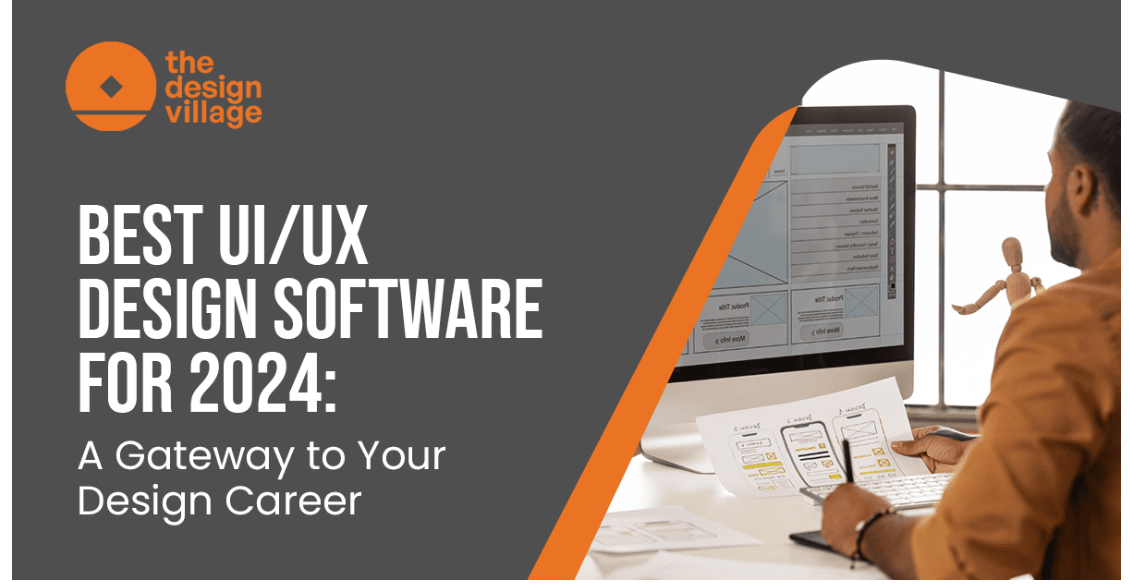Introduction
The world of UX design is booming, and with businesses increasingly focused on offering seamless digital experiences, the demand for skilled UX designers has never been higher. Whether you dream of freelancing or working at a renowned UI/UX design agency, mastering the right tools is a non-negotiable step to kickstart your journey. But with so many software tools available, how do you choose the best ones to begin your career? In this article, we’ll explore the essential tools and resources every new UX designer should know, while also providing practical tips to guide your learning journey.
The Fundamentals of UI/UX Design
What is UX Design?
User Experience (UX) design revolves around creating intuitive, efficient, and delightful interactions between users and digital products, such as websites, apps, and software platforms. Unlike UI (User Interface) design, which focuses on visual aesthetics, UX emphasizes the overall journey of the user. In a UI/UX design agency, both disciplines come together to craft engaging, user-friendly experiences.
For instance, think of a shopping app where users effortlessly find what they need, add items to their cart, and check out seamlessly. That smooth experience is the result of strategic UX design.
Key Skills for Aspiring UX Designers
Becoming a successful UX designer involves more than just learning software. You’ll need to master skills like:
- User Research: Understanding user needs and pain points.
- Wireframing and Prototyping: Visualizing design ideas before development.
- Usability Testing: Gathering feedback to improve designs.
- Communication and Collaboration: Working effectively with cross-functional teams in a UI/UX design agency.
These skills form the foundation of your journey and help you leverage design tools more effectively.
Essential Software for UX Designers
1. Figma
If you’re just starting, Figma should be at the top of your list. It’s an all-in-one platform that lets you create wireframes, prototypes, and design systems with ease. Figma’s cloud-based nature allows for real-time collaboration, which is especially useful when working in teams or a UI/UX design agency. Many agencies favor Figma for its versatility and ease of use.
2. Adobe XD
Adobe XD stands out for its seamless integration with the Adobe Creative Suite. For those already familiar with Photoshop or Illustrator, Adobe XD offers a smoother learning curve. It’s packed with features like voice prototyping and responsive design tools, making it an excellent choice for more complex projects.
3. Sketch
Sketch is a longtime favorite among UX designers, especially those who work on macOS. Its vast library of plugins enhances productivity and simplifies tasks like exporting assets or building responsive designs. Sketch’s popularity in the industry makes it a valuable addition to your skillset.
4. InVision
InVision is perfect for creating interactive prototypes and gathering feedback. It’s widely used in UI/UX design agencies to present design concepts to clients or stakeholders. The platform’s usability testing features ensure your designs resonate with real users.
5. Axure RP
When it comes to advanced prototyping and detailed wireframes, Axure RP is unmatched. While it might seem intimidating to beginners, learning Axure can give you an edge in tackling complex design challenges.
Additional Tools to Enhance UI/UX Design
While the core software tools are essential, supplementary tools can further boost your efficiency and creativity.
1. Miro
A must-have for brainstorming and ideation, Miro is an online whiteboarding tool that’s widely used for team collaboration. In a UI/UX design agency, Miro serves as a digital canvas for mapping out user journeys and workflows.
2. Marvel
If you’re looking for an alternative to Figma or InVision, Marvel is an excellent choice. Its simplicity and intuitive interface make it a favorite for beginners exploring prototyping.
3. Canva
Though Canva isn’t a dedicated UX tool, it’s incredibly useful for creating quick visuals, presentations, or even mockups. For those new to design, Canva offers an approachable way to experiment with layouts and colors.
How to Choose the Right Software for Your Needs
Assessing Your Current Skill Level
Start with tools designed for beginners, such as Figma or Marvel. As you gain confidence, you can experiment with more advanced software like Adobe XD or Axure RP.
Understanding Project Requirements
Consider the scope and complexity of your projects. For simple app designs, tools like Figma may suffice, but for detailed prototypes or enterprise-level systems, you might need Axure RP.
Cost and Accessibility of Tools
Many software options offer free versions or trial periods. Tools like Figma and Canva are free to start, while others like Sketch and Axure require subscriptions. Be strategic in selecting tools that fit your budget.
Tips for Learning UX Design Software
Online Courses and Tutorials
Websites like Coursera, Udemy, and YouTube are treasure troves of resources. Look for courses tailored to specific tools, such as “Figma for Beginners” or “Mastering Adobe XD.”
Hands-On Practice
Theory is important, but practical experience is what truly helps you grow. Take on small projects, redesign existing apps, or even volunteer for non-profits to hone your skills.
Joining Communities
Being part of a community can accelerate your learning. Platforms like Dribbble, Behance, and LinkedIn host active UX design groups where you can seek feedback and connect with professionals from UI/UX design agencies.
The Role of UI/UX Design Agencies in Learning Tools
How Agencies Operate
In a UI/UX design agency, workflows are structured to optimize efficiency. You’ll work with cross-functional teams, meet tight deadlines, and rely heavily on design tools to collaborate and deliver quality results.
Collaborating with Agencies to Build Skills
Gaining experience through internships or entry-level roles in agencies is invaluable. You’ll not only learn the technical aspects of UX design but also understand the dynamics of teamwork and client communication.
The Future of UI/UX Design and Emerging Tools
Trends in UX Design Tools
The world of UX is evolving rapidly. AI-powered tools like Wizard and emerging technologies like AR/VR are changing the way designers create and test experiences. Keeping an eye on these trends ensures you stay ahead in your career.
Why Staying Updated is Crucial
As the digital landscape evolves, so do user expectations. Regularly updating your software skills ensures you can meet these demands and remain competitive, whether freelancing or working at a UI/UX design agency.
Conclusion
Mastering the right software is the first step to becoming a skilled UX designer. Tools like Figma, Adobe XD, and Sketch are essential for beginners, while advanced options like Axure RP offer additional capabilities for complex projects. By combining software expertise with hands-on practice and industry insights, you’ll be well-prepared to make an impact in the dynamic field of UX design.
Remember, the journey doesn’t stop at learning tools. Building a portfolio, networking, and gaining real-world experience are equally important. So, get started today your career in UX design awaits!
FAQs
- What is the best free software for UX beginners?
Figma is an excellent choice for beginners, offering free access and a user-friendly interface. - How do I practice UI/UX design effectively?
Start by redesigning existing products, working on small projects, and seeking feedback from experienced designers. - Is it necessary to learn coding as a UX designer?
While coding isn’t mandatory, knowing the basics of HTML and CSS can improve your collaboration with developers. - Can I work at a UI/UX design agency without experience?
Many agencies hire interns or junior designers, providing opportunities to learn on the job.
What’s the best way to stay updated on UX design trends?
Follow design blogs, attend webinars, and engage with professional communities on platforms like LinkedIn and Dribbble.