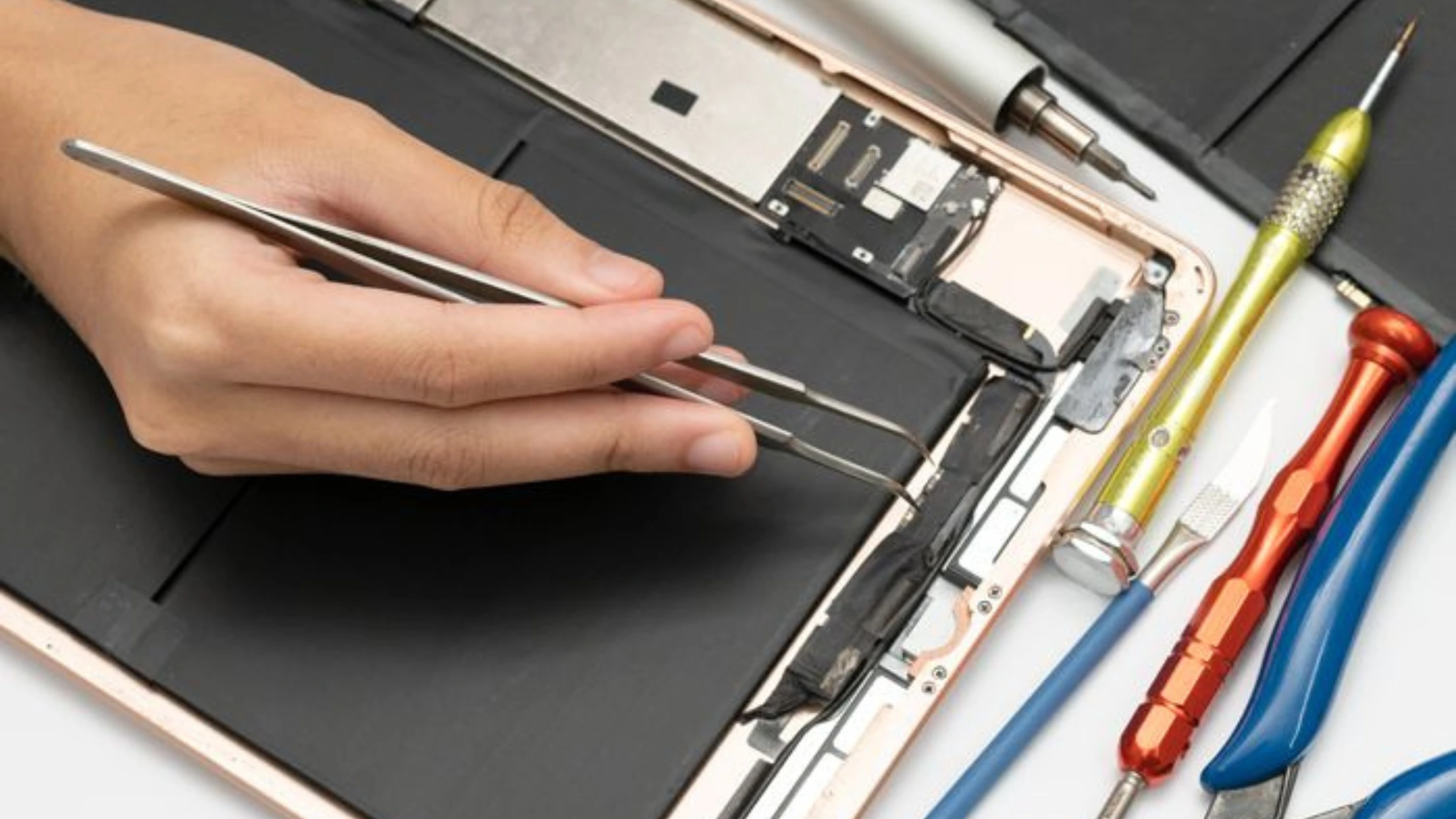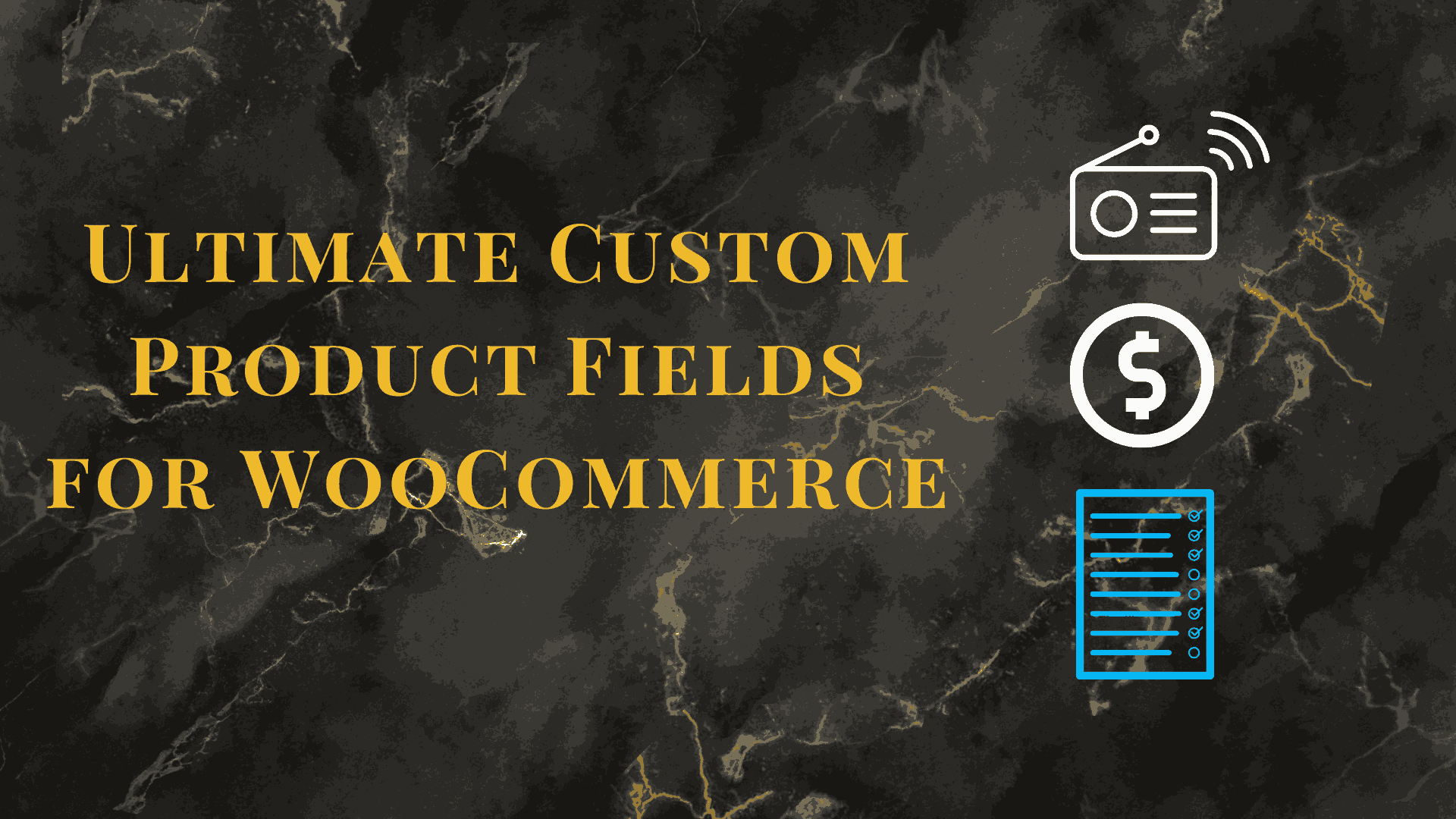QuickBooks 2025 has arrived, and it’s revolutionizing how businesses manage their finances. With a host of new features and upgrades, this version promises to streamline processes, increase efficiency, and provide deeper insights into your financial health. If you’re considering upgrading or are new to the platform, here’s a breakdown of what makes QuickBooks 2025 stand out. Let’s dive into the key features and updates that will empower your business like never before.
Enhanced Automation for Seamless Workflows
Automation has been at the heart of QuickBooks for years, but QuickBooks 2025 takes it up several notches. With new AI-driven automation tools, mundane tasks like data entry, invoice generation, and expense tracking are now faster and more accurate.
Imagine being able to set up rules for categorizing transactions, eliminating manual efforts. Automatic reconciliations have also been improved, making end-of-month balancing a breeze. These time-saving enhancements let you focus on what truly matters—growing your business.
Smarter Financial Reporting with Real-Time Insights
One of the standout features of QuickBooks 2025 is the redesigned financial reporting dashboard. The platform now provides real-time insights, allowing you to view your financial health at a glance. The new dashboards offer enhanced customization, letting you filter reports by date, department, or location.
With these new insights, businesses can make better-informed decisions faster. Whether you’re monitoring cash flow, tracking profits, or analyzing expenses, the advanced reporting tools ensure you’re always ahead of the game.
Multi-Device Accessibility: Business on the Go
QuickBooks 2025 understands that modern business owners need flexibility. This version introduces improved multi-device compatibility, enabling users to switch seamlessly between desktops, tablets, and mobile devices without losing functionality. Whether you’re at your desk or on the move, QuickBooks 2025 ensures you have access to critical financial data.
The new mobile app has been significantly upgraded to provide a user-friendly experience that mirrors the desktop version. Users can now send invoices, approve expenses, and even run reports from anywhere, making business management more accessible than ever.
Expanded Integration Capabilities
The business ecosystem is constantly evolving, and QuickBooks 2025 is keeping pace by expanding its integration capabilities. Whether you’re using CRM software, project management tools, or e-commerce platforms, QuickBooks now connects with even more third-party apps to provide a seamless experience.
Integrations with popular tools like Shopify, PayPal, and HubSpot have been enhanced, allowing for more streamlined operations. This means fewer data silos and less manual entry, so your business runs more efficiently. QuickBooks 2025 also introduces new APIs for developers, making it easier for companies to build custom integrations tailored to their specific needs.
Advanced Tax Management
Tax season just became less stressful with QuickBooks 2025. The platform now includes advanced tax management tools designed to simplify filing and compliance. Automatic tax categorization is more precise, and QuickBooks 2025 provides detailed breakdowns of tax liabilities based on location and revenue sources.
Additionally, it offers updated features for managing sales tax, payroll tax, and even VAT for international businesses. The tax planner tool is also more robust, allowing business owners to estimate taxes throughout the year, avoiding surprises when filing deadlines arrive.
Enhanced Collaboration for Teams
Team collaboration in QuickBooks 2025 is better than ever. The platform introduces new permissions features that allow business owners to assign specific access levels to employees, accountants, and consultants. This ensures that team members can only access the data relevant to their roles.
Collaboration is also simplified through improved real-time updates. Teams can work on the same project simultaneously, with changes reflected instantly across devices. This feature is perfect for businesses with remote or distributed teams, helping to eliminate confusion and duplication of work.
Improved Customer Support and Onboarding
QuickBooks 2025 recognizes that users may need help navigating the platform’s many features, so customer support has been enhanced. The new version offers guided tutorials and onboarding experiences tailored to your business type. Whether you’re a small startup or a seasoned enterprise, QuickBooks provides personalized help to get you up and running quickly.
Furthermore, the support center has been updated with AI-powered chatbots and a more intuitive knowledge base. This ensures that whether you’re troubleshooting an issue or simply looking to maximize the platform’s potential, help is just a click away.
Streamlined Payroll Processing
Managing payroll can be one of the most time-consuming tasks for businesses, but QuickBooks 2025 makes it simpler than ever. With enhanced payroll features, processing payroll now takes only a few clicks. The system automatically calculates taxes, deductions, and benefits, while direct deposit options have been expanded.
This year, the payroll module also supports more complex payroll needs, such as multi-state payroll and contractor payments. With real-time error checking, QuickBooks ensures that your payroll is accurate every time, minimizing costly mistakes.
Data Security and Privacy Upgrades
In an age where data breaches are increasingly common, QuickBooks 2025 has prioritized security like never before. The platform now features end-to-end encryption, ensuring that your financial data is protected from unauthorized access. Multi-factor authentication has also been strengthened, providing an extra layer of security for sensitive information.
QuickBooks is compliant with global privacy regulations, including GDPR, ensuring that your business is protected no matter where you operate. This focus on data security reassures business owners that their sensitive financial information is always safe.
Intuitive User Experience
QuickBooks 2025 has undergone a user interface redesign, making it more intuitive and easier to navigate. Whether you’re a new user or a seasoned QuickBooks pro, the updated layout makes finding tools and features more straightforward. The simplified menus and enhanced search functionality ensure that you can locate reports, invoices, or transactions in seconds.
QuickBooks 2025’s design is built with users in mind, ensuring that even complex tasks like bank reconciliations and report generation feel effortless. This improved experience enhances productivity and reduces the learning curve, allowing users to get the most out of the platform.
Conclusion: Is QuickBooks 2025 Worth the Upgrade?
QuickBooks 2025 represents a major leap forward in financial management software. With its advanced automation, expanded integrations, and enhanced security, this version is designed to save businesses time and money while offering powerful tools for growth. Whether you’re looking to streamline payroll, improve collaboration, or get deeper financial insights, QuickBooks 2025 delivers on all fronts.
The improved user experience and multi-device accessibility make it an ideal choice for both small businesses and larger enterprises. If you’re looking for a solution that can handle your accounting needs while boosting overall efficiency, QuickBooks 2025 is undoubtedly worth the upgrade.