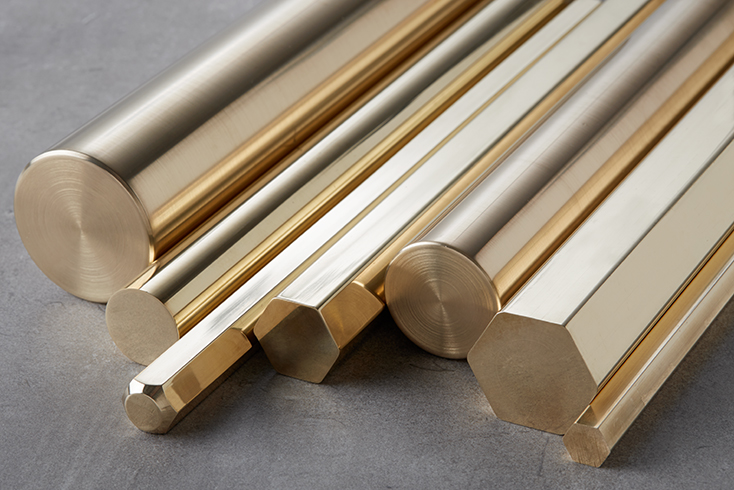The design of your online shopping cart can make or break a sale. It’s one of the last steps before a customer completes a purchase, so any small issue can cause them to abandon the cart. According to research, over 70% of online shoppers leave their carts without checking out. This high rate of cart abandonment is often due to poor design and functionality issues.
In this article, we’ll look at the top shopping cart design mistakes to avoid and how to create a smooth checkout experience that converts visitors into paying customers.
1. Complicated Checkout Process
A long or complicated checkout process is one of the main reasons customers abandon their carts. Shoppers want a quick and easy way to complete their purchase. If your checkout has too many steps, asks for too much information, or requires creating an account, customers might leave.
Solution: Simplify your checkout process. Allow guest checkouts, minimize the number of form fields, and break down the process into easy-to-follow steps. A good rule of thumb is to keep the checkout to three steps or fewer: shipping, payment, and confirmation.
2. Hidden Costs and Fees
Unexpected costs at checkout, like high shipping fees or additional charges, can surprise customers and make them leave. Shoppers appreciate transparency, and hidden fees can make them feel tricked or frustrated.
3. No Security Badges or Trust Signals
Online shoppers are cautious about sharing their personal and financial information. If your shopping cart doesn’t display trust signals like security badges, SSL certificates, or payment provider logos, customers may not feel safe entering their credit card information.
Solution: Display security badges, SSL certificates, and trusted payment provider logos (e.g., Visa, PayPal, or Mastercard). These signals reassure customers that their data is secure and encourage them to complete their purchase.
4. Lack of Multiple Payment Options
Not everyone wants to pay with a credit card. Some customers may prefer using PayPal, Apple Pay, Google Wallet, or even buy-now-pay-later services like Klarna. If your shopping cart offers limited payment options, you risk losing customers who can’t find their preferred method.
5. Poor Mobile Optimization
Many customers shop on their smartphones, and a shopping cart that isn’t optimized for mobile can lead to a frustrating experience. Small buttons, hard-to-read text, and difficult navigation can cause customers to abandon their carts.
Solution: Ensure your shopping cart is mobile-friendly. Use responsive design so the cart adjusts to different screen sizes. Test the checkout process on various mobile devices to ensure it’s easy to navigate and use.
6. No Progress Indicator
Shoppers like to know where they are in the checkout process. If there’s no progress indicator, they may get frustrated or feel uncertain about how many more steps they need to complete.
Solution: Add a progress bar or step indicator at the top of the checkout page. This visual cue helps shoppers see how far they’ve come and how many steps are left, reducing the chances of cart abandonment.
7. Slow Loading Times
A slow-loading shopping cart can be a major turn-off for customers. If pages take too long to load, customers may leave before they even start the checkout process. In fact, studies show that even a one-second delay in page load time can result in a 7% reduction in conversions.
Solution: Optimize your shopping cart’s performance. Compress images, minimize scripts, and use a fast hosting provider. Regularly test your site speed to ensure your checkout pages load quickly.
8. Lack of Cart Editing Options
Customers often want to review their order before checking out. If they can’t easily update quantities, remove items, or change product options, they may become frustrated and leave the site.
Solution: Include clear and accessible options for editing the cart. Customers should be able to change quantities, remove items, and update product options without leaving the checkout page.
9. Confusing or Cluttered Design
A cluttered or confusing design can make it hard for customers to navigate your shopping cart. Too many elements, ads, or links can distract customers and lead them to abandon their purchase.
10. Ignoring Customer Feedback
Customer feedback is valuable for improving your Shopping Cart Web Design. If you ignore customer complaints or suggestions, you may not realize the issues causing cart abandonment.
Solution: Regularly review customer feedback and use it to improve your shopping cart. Conduct surveys, monitor reviews, and pay attention to any patterns in cart abandonment rates. Use this information to make necessary design and functionality changes.
Conclusion
Avoiding these common Shopping Cart Web Design mistakes can greatly improve your conversion rates and provide a better shopping experience for your customers. Focus on creating a smooth, secure, and user-friendly checkout process. By offering transparency, multiple payment options, and easy navigation, you can reduce cart abandonment and increase sales. Thank visiting technowtwork.co.in