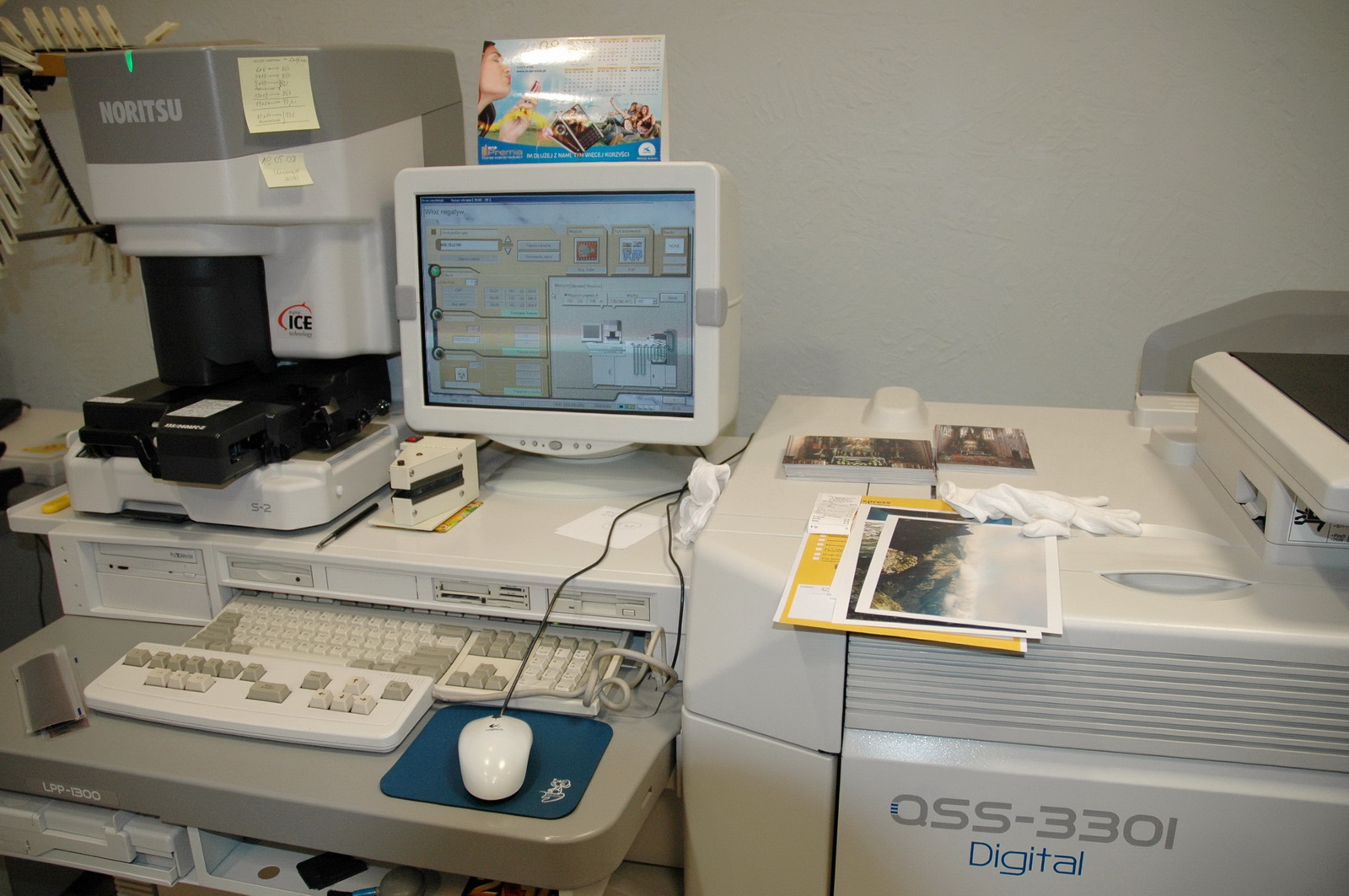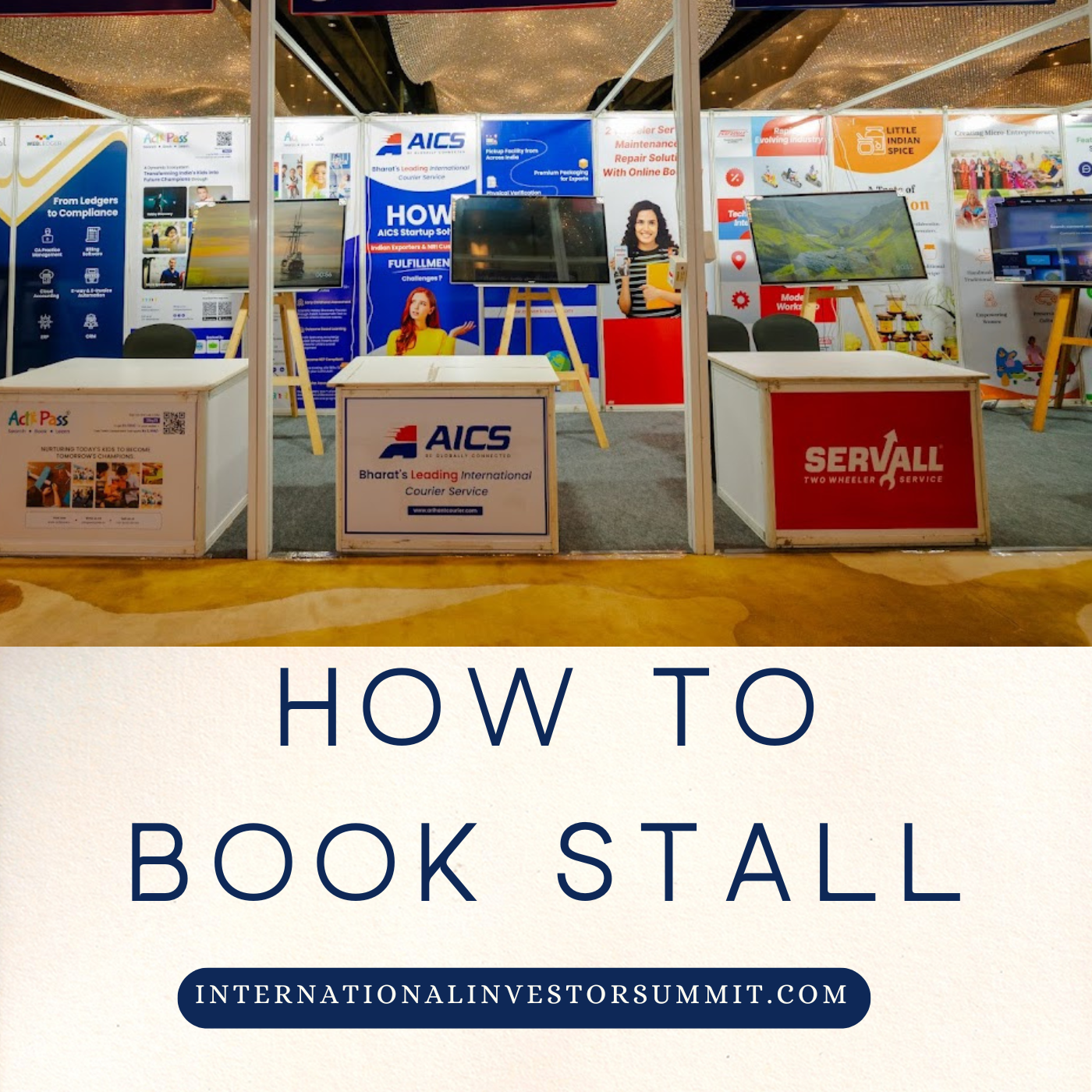The photo printing industry continues to evolve in 2025, with minilab printers becoming faster, more efficient, and cost-effective. Whether you own a photo studio, retail store, or kiosk-based photo service, investing in the right minilab printer can significantly boost your productivity and profitability.
In this guide, we’ll explore the Top 5 Minilab Printers in 2025 and help you determine which one best suits your business needs.
1. Noritsu QSS Green IV

Key Features:
- Inkjet technology (DryLab)
- Print sizes: 3.5”x5” to 12”x36”
- Dual paper magazines
- Up to 950 prints per hour (4”x6”)
The Noritsu QSS Green IV remains a dominant force in the dry minilab category. Known for its low power consumption, compact design, and stunning image quality, it’s ideal for medium to high-volume photo businesses. The dual magazine feature lets you load multiple paper sizes without interruption, making workflow seamless.
Why Choose It:
- Eco-friendly and low maintenance
- Suitable for high-throughput studios
- Excellent ROI over time
Considerations:
- Initial cost is relatively high
- Limited to inkjet users
2. Fujifilm Frontier DE100-XD

Key Features:
- Inkjet (VIVIDIA™ ink system)
- Max resolution: 1,440 x 1,440 dpi
- Print up to 8”x39”
- High-density color output
The Fujifilm DE100-XD is the upgraded version of the popular DE100, built for businesses that prioritize quality and consistency. It supports wireless and mobile printing, making it a great choice for modern studios and photo booths.
Why Choose It:
- Sharp and vibrant photo quality
- Modular setup (can scale as business grows)
- Low noise and compact footprint
Considerations:
- Slower compared to Noritsu for high-volume demands
- Works best with Fujifilm-branded consumables
3. Epson SureLab D1070

Key Features:
- Inkjet printer using UltraChrome D6r-S inks
- Borderless printing
- Print sizes: 3.5” to 8” wide
- Built-in Wi-Fi and Ethernet
Designed with reliability and cost-efficiency in mind, the Epson SureLab D1070 is perfect for small businesses that need excellent color reproduction and a low total cost of ownership. The printer uses six colors to produce rich tones and lifelike skin textures.
Why Choose It:
- Great for portraits and wedding photography
- Wi-Fi enabled for remote operation
- Durable build quality
Considerations:
- Not ideal for bulk printing over 1000 prints/day
- Ink cartridges can be pricey
4. DNP DS820A

Key Features:
- Dye-sublimation printer
- Sizes up to 8”x12”
- Four print finishes (Glossy, Matte, Fine Matte, Luster)
- Ultra-fast first print time
The DNP DS820A is a robust dye-sub printer known for speed and media versatility. Perfect for event photographers, kiosks, and professional studios, it offers outstanding performance with an intuitive user experience.
Why Choose It:
- Vibrant, lab-quality prints
- Quick warm-up and fast output
- Compact and portable
Considerations:
- Dye-sub media may not be suitable for all formats
- Slightly higher per-print cost compared to inkjets
5. Citizen CX-02

Key Features:
- Dye-sublimation printer
- Compact and lightweight
- Print sizes up to 6”x8”
- Energy-saving sleep mode
The Citizen CX-02 is the ultimate option for portable or on-site printing needs. Despite its small size, it delivers consistent performance and excellent print quality. It’s popular among photo booth operators and mobile studios.
Why Choose It:
- Lightweight, perfect for travel or pop-up events
- Fast output with multiple print formats
- Economical for low to medium usage
Considerations:
- Limited to smaller print sizes
- Slower than others in its class
Key Factors to Consider Before Buying a Minilab Printer
When choosing a minilab printer, consider the following:
🔧 Print Technology:
- Inkjet: Offers high-quality images, ideal for a range of photo applications.
- Dye-Sublimation: Faster output, good for event photography and instant prints.
💰 Operating Costs:
Check not just the upfront cost but also ongoing expenses like ink, paper, and maintenance. A slightly more expensive printer with lower running costs can save money long-term.
📸 Print Volume:
Evaluate your expected print volume per day. High-volume businesses should opt for heavy-duty models like the Noritsu Green IV, while low-volume setups might find the Citizen CX-02 more suitable.
📐 Print Size Flexibility:
Ensure your printer supports the range of sizes your business requires — from wallet-size prints to panoramas.
🔌 Connectivity:
Modern printers should support USB, Ethernet, and ideally Wi-Fi for remote operation and compatibility with mobile apps.
Final Verdict
Here’s a quick comparison to help you decide:
| Printer | Best For | Tech | Max Print Size | Price Range |
|---|---|---|---|---|
| Noritsu QSS Green IV | High-volume labs | Inkjet | 12”x36” | $$$$ |
| Fujifilm DE100-XD | Studio-quality output | Inkjet | 8”x39” | $$$ |
| Epson SureLab D1070 | Portrait/Wedding prints | Inkjet | 8” wide | $$$ |
| DNP DS820A | Event photographers | Dye-sub | 8”x12” | $$ |
| Citizen CX-02 | Photo booths & mobile use | Dye-sub | 6”x8” | $ |
Conclusion
Minilab printers in 2025 are smarter, more efficient, and tailored for specific needs. The right choice depends on your budget, print volume, and use-case scenario. If you’re running a high-demand studio, the Noritsu QSS Green IV or Fujifilm DE100-XD will serve you well. For events and portability, the DNP DS820A and Citizen CX-02 are unbeatable.
Whichever model you choose, investing in a reliable minilab printer will elevate your business and customer satisfaction for years to come.
For More : https://technonetwork.co.in/