In today’s data-driven world, small businesses must leverage data to make informed decisions and stay competitive. Business Intelligence (BI) tools can help small businesses analyze data, generate insights, and drive strategic decisions. In this blog, we’ll explore the top 10 Business Intelligence tools that are ideal for small businesses, making it easier to understand their offerings and benefits.
What Are Business Intelligence Tools?
Business intelligence tools are software applications designed to collect, analyze, and present business data. These tools enable businesses to transform raw data into meaningful insights, enhancing decision-making processes. A business intelligence service can provide additional support, helping small businesses leverage these tools effectively. By utilizing business intelligence tools, small businesses can gain clarity on their operations, sales performance, and customer behavior.
1. Tableau
Overview: Tableau is one of the most popular BI tools, known for its user-friendly interface and powerful data visualization capabilities.
Key Features:
- Drag-and-drop functionality for easy report creation.
- Interactive dashboards that allow users to explore data visually.
- Integration with various data sources, including spreadsheets and databases.
Why Small Businesses Should Use It: Tableau helps small businesses present data in a visually appealing manner, making it easier to understand trends and patterns.
2. Power BI
Overview: Developed by Microsoft, Power BI is a robust BI tool that offers extensive data visualization and reporting capabilities.
Key Features:
- Real-time data access and interactive dashboards.
- Integration with Microsoft products, including Excel and Azure.
- Customizable reports that can be shared across teams.
Why Small Businesses Should Use It: Power BI is ideal for small businesses already using Microsoft products, allowing for seamless integration and collaboration.
3. Google Data Studio
Overview: Google Data Studio is a free BI tool that helps users create interactive and shareable reports.
Key Features:
- User-friendly interface that makes data visualization simple.
- Integration with Google services like Google Analytics and Google Ads.
- Ability to connect to various data sources, including SQL databases.
Why Small Businesses Should Use It: Google Data Studio is cost-effective and easily accessible, making it perfect for small businesses with limited budgets.
4. Zoho Analytics
Overview: Zoho Analytics is a comprehensive BI tool that offers data analytics and reporting features tailored for small businesses.
Key Features:
- AI-powered analytics for deeper insights.
- Integration with other Zoho applications and third-party software.
- Collaboration features that allow teams to work together on reports.
Why Small Businesses Should Use It: Zoho Analytics is budget-friendly and provides powerful analytics without overwhelming users.
5. Qlik Sense
Overview: Qlik Sense is a powerful data analytics platform that offers interactive dashboards and data visualization capabilities.
Key Features:
- Associative data model for comprehensive data exploration.
- User-friendly interface with drag-and-drop functionality.
- Data storytelling capabilities to present insights effectively.
Why Small Businesses Should Use It: Qlik Sense helps small businesses uncover hidden insights in their data, driving better decision-making.
6. Looker
Overview: Looker is a data platform that offers business intelligence and analytics, focusing on data exploration.
Key Features:
- Real-time data exploration and visualization.
- Customizable dashboards tailored to specific business needs.
- Integration with various data sources and cloud services.
Why Small Businesses Should Use It: Looker is excellent for businesses that need real-time insights to stay agile in a competitive market.
7. Domo
Overview: Domo is a cloud-based BI platform that combines data visualization, reporting, and collaboration features.
Key Features:
- Extensive integration capabilities with various data sources.
- Interactive dashboards that provide real-time insights.
- Collaboration tools that allow teams to share insights easily.
Why Small Businesses Should Use It: Domo helps small businesses monitor performance metrics in real-time, enabling quick decision-making.
8. Sisense
Overview: Sisense is an end-to-end BI tool that simplifies complex data analysis and reporting.
Key Features:
- Ability to handle large datasets and complex queries.
- Data visualization tools that make it easy to create reports.
- Integration with various data sources and applications.
Why Small Businesses Should Use It: Sisense is ideal for small businesses that require powerful analytics without sacrificing ease of use.
9. SAP BusinessObjects
Overview: SAP BusinessObjects is a comprehensive suite of BI tools designed for organizations of all sizes, including small businesses.
Key Features:
- Advanced analytics and reporting capabilities.
- Integration with SAP and other third-party applications.
- Customizable dashboards for data visualization.
Why Small Businesses Should Use It: SAP BusinessObjects offers a scalable solution for small businesses that may grow in the future.
10. Microsoft Excel
Overview: While primarily known as a spreadsheet tool, Microsoft Excel has powerful data analysis and visualization capabilities.
Key Features:
- Extensive data manipulation and analysis tools.
- Charts and graphs for data visualization.
- Pivot tables for summarizing data.
Why Small Businesses Should Use It: Excel is widely used and familiar to many small business owners, making it an accessible option for basic BI needs.
Conclusion
Choosing the right Business Intelligence tool can significantly impact your small business’s success. These tools provide insights that enable better decision-making and strategic planning. Whether you opt for a robust platform like Tableau or a user-friendly option like Google Data Studio, each tool offers unique features that cater to various business needs.
By leveraging these business intelligence services, small businesses can better understand their data, optimize operations, and drive growth in a competitive landscape.
Also, read more about: What are the key features of Power BI Services?

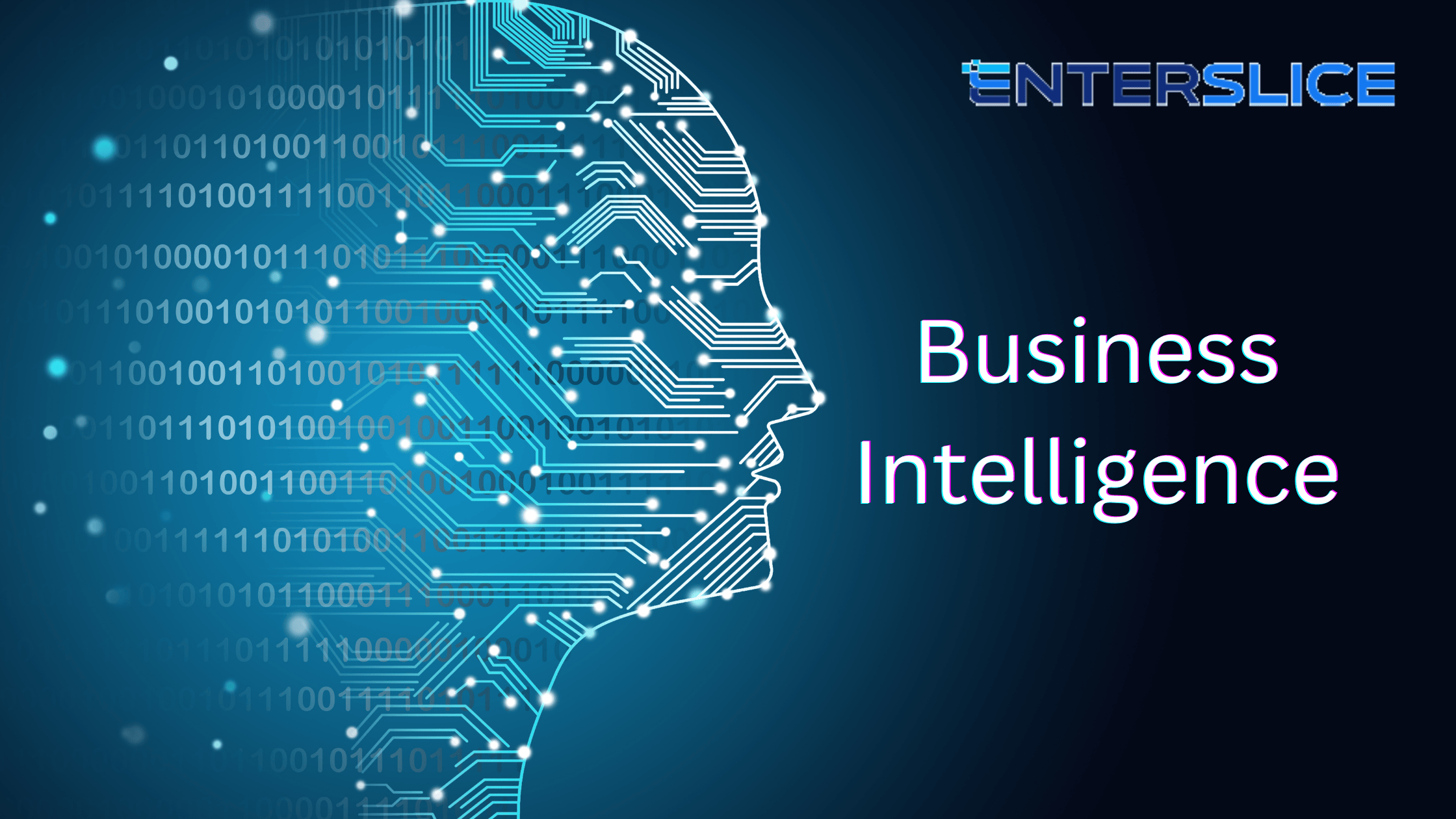



One thought on “Top 10 Business Intelligence Tools for Small Businesses”