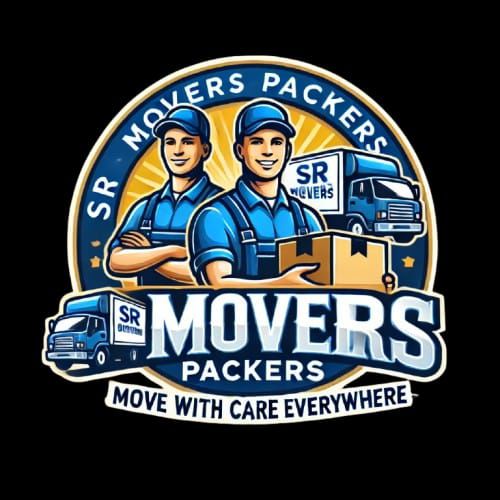Keeping your computer table organized is crucial for maintaining a productive and stress-free work environment. An organized desk not only enhances your efficiency but also contributes to a more enjoyable workspace. Whether you’re setting up a new computer table or looking to improve your current setup, here are seven tips to help you keep your computer table organized. If you’re considering buy computer table, these tips will also guide you in choosing one that supports an organized and functional workspace.
1. Choose the Right Computer Table
The foundation of an organized workspace starts with selecting the right computer table. When buying a computer table, consider the following features to help maintain order:
- Size and Shape: Opt for a table that fits your space and provides enough surface area for your needs. Tables with built-in storage or adjustable features can offer added functionality and help keep your workspace tidy.
- Built-in Storage: Look for tables with drawers, shelves, or compartments to store office supplies and minimize clutter. Integrated cable management systems can also help keep cords organized and out of sight.
A well-designed computer table can significantly contribute to a cleaner and more organized workspace.
2. Implement Cable Management
Cables and wires can quickly create a chaotic and disorganized appearance on your desk. Effective cable management is essential for keeping your computer table looking neat:
- Cable Clips and Holders: Use cable clips or adhesive holders to keep cables in place and prevent them from tangling. Attach them to the back or underside of your table for a more streamlined look.
- Cable Sleeves: For a cleaner appearance, consider using cable sleeves or cord organizers that bundle multiple cables together and conceal them from view.
Proper cable management not only improves the aesthetics of your workspace but also reduces the risk of accidental damage to cables.
3. Declutter Regularly
A clutter-free desk is key to maintaining an organized workspace. Make decluttering a regular habit:
- Daily Tidy-Up: Spend a few minutes at the end of each day putting away items that don’t belong on your desk. This can include pens, notes, and miscellaneous office supplies.
- Weekly Review: Once a week, review the items on your desk and remove anything unnecessary. Keep only the essentials within reach and store or discard items you no longer use.
Regular decluttering helps prevent accumulation of unnecessary items and keeps your workspace focused and functional.
4. Utilize Desk Organizers
Desk organizers are invaluable tools for maintaining order and optimizing your workspace:
- Desk Trays and Caddies: Use desk trays or caddies to organize pens, paperclips, and other small office supplies. These organizers keep your essentials easily accessible and prevent them from cluttering your desk surface.
- Drawer Dividers: If your computer table has drawers, use dividers to separate and organize items within them. This makes it easier to find what you need and keeps your drawers from becoming a jumble of mixed items.
By investing in desk organizers, you can keep your supplies neatly arranged and readily accessible.
5. Adopt a Minimalist Approach
A minimalist approach to your desk setup can greatly enhance organization and reduce visual clutter:
- Limit Desktop Items: Keep only the items you use frequently on your desk.
- Simplify Your Setup: Avoid overcrowding your desk with decorative items or unnecessary gadgets. Opt for a clean and functional setup that supports your work activities without distraction.
Adopting a minimalist approach helps create a more focused and efficient workspace.
6. Optimize Desk Layout
The layout of your desk can impact how organized your workspace feels and functions:
- Strategic Placement: Arrange your most-used items, such as your computer monitor, keyboard, and mouse, within easy reach. This minimizes the need for excessive movement and keeps your workspace functional.
- Zone Organization: Designate specific areas of your desk for different tasks or items. For example, have a dedicated zone for paperwork, a separate area for writing utensils, and another for your computer equipment.
An optimized desk layout can enhance your workflow and contribute to a more organized workspace.
7. Incorporate Personal Touches Wisely
While personalization can make your workspace more enjoyable, it’s important to incorporate personal touches in a way that doesn’t create clutter:
- Choose Functional Decorations: Select personal items that also serve a functional purpose, such as a stylish desk organizer or a calendar. This keeps your desk looking personalized without compromising on organization.
- Avoid Overdecorating: Limit the number of decorative items on your desk to prevent visual clutter. Instead, focus on creating a space that balances personal style with functionality.
Incorporating personal touches wisely can enhance the ambiance of your workspace without detracting from its organization.
Conclusion
Maintaining an organized computer table is crucial for an efficient and pleasant work environment. By choosing the right computer table, implementing effective cable management, decluttering regularly, utilizing desk organizers, adopting a minimalist approach, optimizing your desk layout, and incorporating personal touches wisely, you can create a workspace that supports productivity and comfort.
If you’re in the market for a new table, keep these tips in mind as you search for the perfect one to buy. An organized desk not only enhances your work experience but also contributes to a more enjoyable and stress-free workspace.
For more insightful articles related to this topic, feel free to visit- ( Click Here )