In today’s fast-paced world of design and engineering, having the right tools can make all the difference. CAD (Computer-Aided Design) modelling software is a key component for anyone looking to create accurate, detailed designs efficiently. It is used across various industries, from automotive to construction, to bring ideas to life digitally before they are physically made. But simply having the software is not enough. You need to know how to use it effectively to maximize productivity and get the most out of your investment. In this blog, we’ll explore some simple yet powerful tips to help you increase productivity when using CAD modelling software.
Understand the Full Capabilities of Your CAD Modelling Software
One of the biggest mistakes people make when using CAD software is not fully understanding its capabilities. CAD modelling software is packed with features, and not all of them are obvious at first glance. Taking the time to explore the full range of tools and functions is crucial to speeding up your work. Many users only scratch the surface, using just the basic commands to create and modify designs. But modern CAD programs often have shortcuts, automation tools, and customization options that can significantly reduce the time you spend on tasks.
For example, some CAD software allows you to automate repetitive tasks, like creating similar shapes or patterns, which can save you hours of manual work. Additionally, knowing how to use layers, groupings, and different view settings can make a complex design more manageable. To really unlock the software’s potential, invest some time in tutorials or training to make sure you are using all the features available to you.
Note – Maximize your design efficiency with the latest CAD modelling software solutions. For expert guidance on selecting the best software tailored to your needs, connect with DDSPLM, a trusted supplier based in Delhi, India. Get the tools to enhance productivity and streamline your design process today.
Organize Your Workspace and Settings for Better Efficiency
Productivity isn’t just about knowing how to use the tools; it’s also about creating an environment that supports efficiency. CAD software often allows users to customize the workspace by moving toolbars, changing shortcuts, or creating custom tool palettes. Setting up a workspace that aligns with your workflow can make a huge difference. Think about the tasks you do most often. If you frequently switch between tools, for instance, place those tools close to each other on your screen so that you can access them easily. A well-organized workspace reduces the time you spend searching for functions or menus and allows you to focus more on the actual design work.
Another important aspect is the file management system. When working on multiple projects, it’s easy to lose track of files or save versions in confusing places. Set up a clear file naming convention and folder structure to make it easy to locate your designs. Some CAD software even allows you to integrate cloud storage, so you can access your files from anywhere. Taking a few minutes to organize these elements will save you hours in the long run.
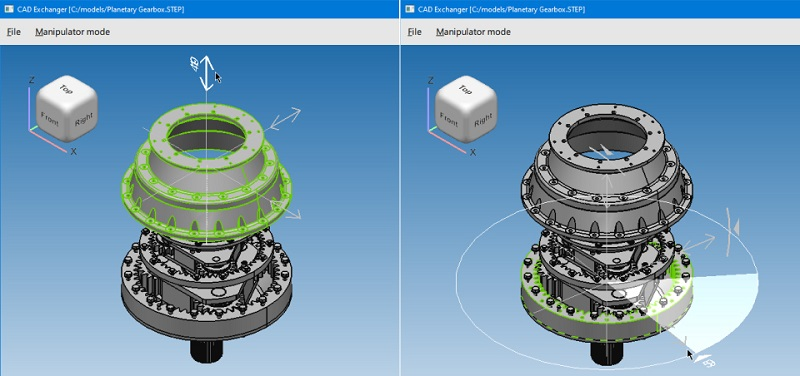
Utilize CAD Libraries and Templates for Faster Designs
One of the most efficient ways to boost your productivity is by using CAD libraries and templates. A CAD library is a collection of pre-made elements like blocks, symbols, or parts that can be inserted directly into your designs. Instead of creating these elements from scratch every time, you can simply drag and drop them into place. This not only speeds up the design process but also ensures consistency across your projects. For example, if you are designing multiple parts that require the same screws or bolts, a CAD library allows you to insert these elements quickly without having to redraw them.
Similarly, templates can help streamline your workflow. Templates are pre-set drawing files that include commonly used settings, layers, and styles. By using a template, you can avoid repetitive tasks like setting up units, layers, or text styles each time you start a new project. This is particularly useful if you work on similar types of designs regularly. Templates ensure consistency and accuracy, freeing you up to focus on the more creative aspects of your work.
Leverage Collaboration Tools for Seamless Teamwork
In any design process, teamwork is often essential. CAD modelling software is now equipped with powerful collaboration tools that allow team members to work on the same project, even if they are in different locations. Whether you’re working in an office in Delhi, India, or collaborating with someone halfway across the world, these features make it easy to share files, provide feedback, and make real-time changes to designs.
For example, some CAD software has built-in cloud collaboration features that allow multiple users to view, comment, or edit a design at the same time. This eliminates the need for sending multiple versions of a file back and forth, which can lead to confusion and mistakes. Some tools even allow you to track changes and roll back to earlier versions if necessary. By using these collaboration tools effectively, you can improve communication within your team and ensure that everyone is on the same page, which will ultimately increase your productivity.
Master Shortcuts and Automation Tools for Time Savings
One of the easiest ways to boost productivity with CAD software is by learning keyboard shortcuts and automation tools. Shortcuts reduce the time it takes to perform common tasks, like rotating objects, zooming in and out, or switching between views. While these tasks might only take a few seconds individually, over the course of a long project, the time adds up. By mastering these shortcuts, you can navigate the software faster and work more efficiently.
Automation tools are another great way to save time. Many CAD programs have built-in automation features that allow you to create custom commands or scripts for repetitive tasks. For example, if you frequently design parts with similar dimensions or features, you can create a script that automatically generates those parts with a single click. These automation tools not only reduce the time spent on repetitive tasks but also minimize the risk of errors, making your work both faster and more accurate.
Keep Your Software Updated for the Latest Features
Technology evolves quickly, and CAD modelling software is no exception. New features and improvements are regularly added to help users work more efficiently. It’s important to keep your software updated to take advantage of these new tools. Many CAD programs offer regular updates that improve performance, fix bugs, and add new features that can save you time and effort.
Additionally, staying up to date with the latest version ensures that your files are compatible with others in your industry. If you’re collaborating with a team or working with clients, using outdated software can lead to compatibility issues, which could slow down your workflow. By keeping your software current, you ensure that you’re always working with the best tools available, which can have a significant impact on your overall productivity.
Conclusion
CAD modelling software is an essential tool for anyone involved in design, engineering, or architecture. However, simply having the software isn’t enough to maximize productivity. By fully understanding its capabilities, organizing your workspace, utilizing templates and libraries, leveraging collaboration tools, mastering shortcuts, and keeping your software updated, you can significantly increase your efficiency. Whether you’re working on a complex design or a simple project, these tips will help you make the most of your CAD modelling software and boost your productivity. Take the time to implement these strategies, and you’ll find yourself completing projects faster and with greater accuracy.
For more insightful articles related to this topic, feel free to visit technonetwork.co.in



