“IP camera price in Pakistan” can be achieved easily online, but troubleshooting can not be done online. It is a physical task. You need a professional technician and or need to do it precisely according to this article. IP cameras are the finest cameras and troubleshooting this camera is simple and easy for those persons who know about it.
Only some components are needed for IP camera installation and working. These components need to be known and checked for these cameras to be properly working. The first thing is the IP camera, and the second is the wire which is network cable cat 6. The next component is the POE switch or simple non-switch. The simple non-POE switch is being used, you need to add a power supply separately for the cameras to power up.
Another component is the RJ45 connector. NVR is the final component for this system’s live view. Our company can quote the IP camera price in Pakistan as well. Let us troubleshoot step by step.
- Power Check
Power checks can be done from the camera side. You need to go to the front of the camera. Check for IR or warm LED light if it is on, then the camera is receiving power at night. If it is daytime, you need to place the palm of your hand on the face of the camera and need to block the light coming on its face. When the IR light or other LED light is getting on, then the camera is receiving power, if not, you need to check the power supply if the non-poe switch is installed. If you have installed the POE switch, you need to move to the next step of troubleshooting.

- RJ-45 Connectors
The second important thing is the RJ-45 connector condition checkup. If this connector is black from the pin, you need to change this connector. If things other than this appear, the connector also needs to be changed. This connector is to be checked from both ends of the wire. One end is from the camera side and the other end is from the POE switch side. Change both side connectors, the camera will be restored and start working. You need to change these connectors with the help of a punch plier.
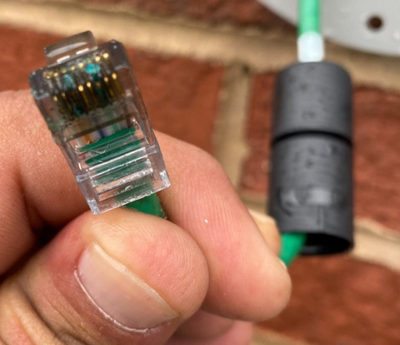
- POE Switch
Next thing you need to check the POE switch, if you have changed RJ-45 connectors, and the camera is still not working you need to switch from POE-SWITCH. Some of the ports of the switch are working. You can plug the connection into some other port to change if the port is damaged.
Sometimes POE switch is burnt and the whole switch will not work. All networks will be stopped working and other cameras will also stop working. You need to change that POE switch or have to repair it from any repair shop.

- The Camera
After checking above mentioned issue, you need to check the camera also. This can be done by removing the camera from the wall etc and bringing it close to the NVR or POE switch. Check the IR of the camera by using direct power of any power supply of 12V (2-5)A. IR light will be shown if you place your palm at the camera’s front face. If IR working it means the Power pair is working. Use a small patch cable and connect the camera directly to the POE switch or NVR port. The camera will start working if there is no issue with the camera.
- Network Cable CAT-6
Sometimes cable is damaged and does not pass signals and current from it. This could be due to some physical condition damage. The wire is also damaged if water has entered into it at some point. if this happens then the wire needs to change partially or fully. This thing could be checked by carefully examining the cable. If you need service hire companies like Engineer Club for this job.
- IP Address Conflict
The IP camera has an IP address. All cameras must have different IP addresses. If the IP address of any camera matches with the other camera, both cameras working will be disturbed. Check thoroughly the IP address from the Camera list and track the duplicate IP if it has happened by mistake. Assign new IP to one camera and these two cameras will start working again.

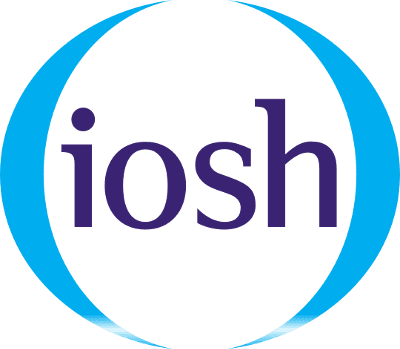

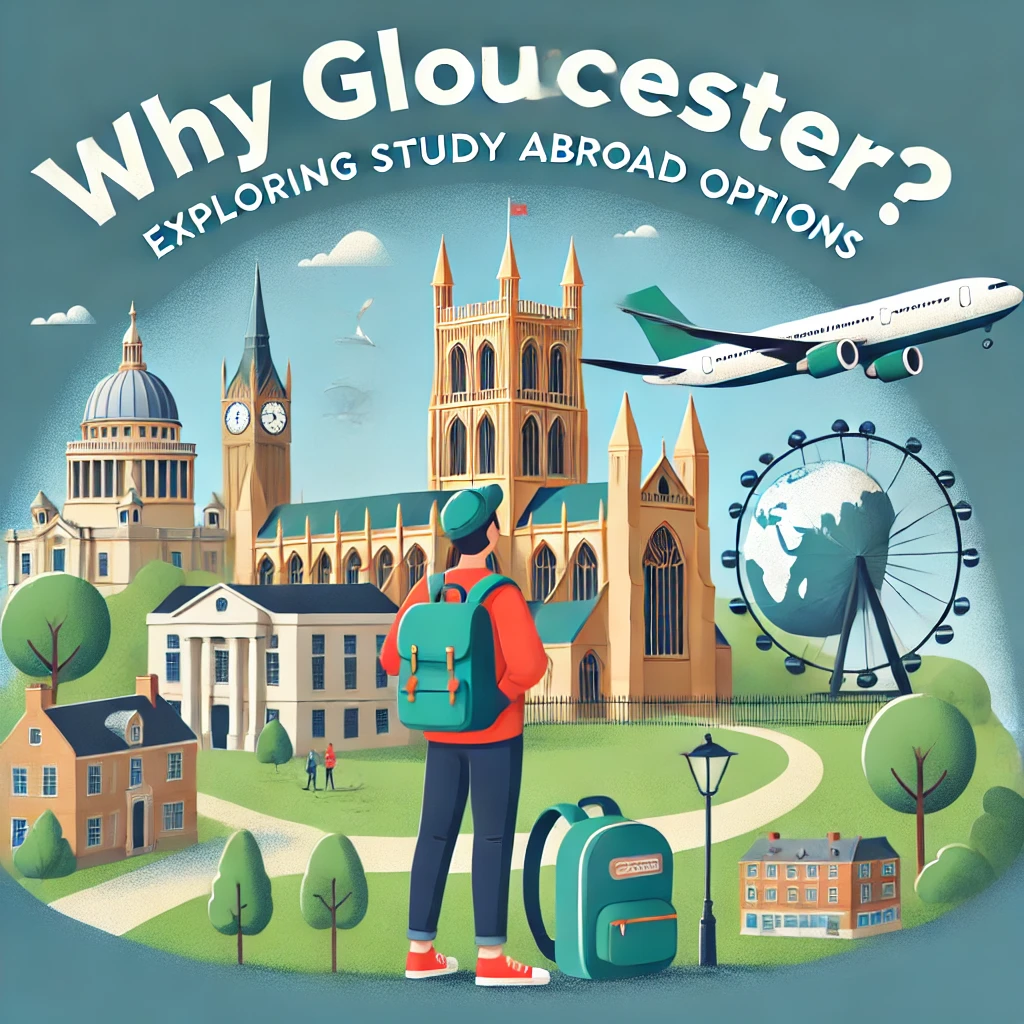
One thought on “How to do easy troubleshooting of IP Cameras Stepwise”