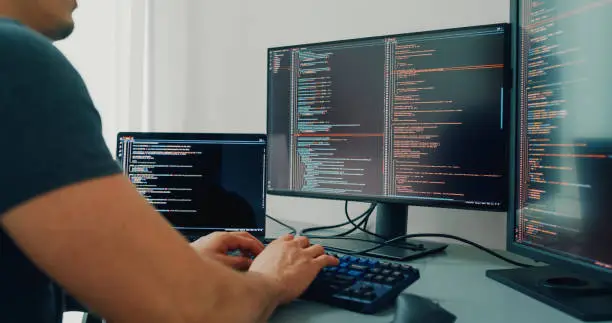In the digital age, brand trust is your business currency. A well-designed website can speak volumes about your credibility, professionalism, and authenticity without uttering a word. Whether you’re launching a new business or looking to revamp your online presence, the way your website looks, feels, and functions has a direct impact on how visitors perceive your brand. If users don’t feel they can trust your site, they won’t stick around, let alone convert.
Let’s explore how to design a website that not only looks good but also fosters a deep sense of trust with your audience.
First Impressions Start with Visual Design
Humans are visual creatures. It takes just 0.05 seconds for users to form an opinion about your website. That’s less than a blink of an eye to make an impression — so make it count.
A professional, clean layout immediately signals credibility. Use cohesive color schemes, clear typography, and high-resolution images. Stay away from clutter. Every element on your site should serve a purpose. Stick to a simple grid system and consistent spacing to give your site a neat, user-friendly look.
Avoid using too many colors or fonts. These can make your site appear untrustworthy and chaotic. Pick a palette that aligns with your brand and create visual harmony. Subtle animations and transitions can add polish, but don’t go overboard — they should enhance, not distract.
Consistent Branding Throughout the Site
Your website should reflect your brand’s personality consistently from the homepage to the contact page. Logos, color schemes, tone of voice, and imagery should stay uniform across all pages. This consistency gives users confidence that they are dealing with a reliable and professional business.
Think of your website as an ambassador of your brand. If the style of your homepage looks different from your product pages or blog, it creates a disconnect. Create brand guidelines and apply them rigorously. The tone of your content, the way you present calls-to-action (CTAs), and even the icons you use should reinforce your identity.
When your website aligns visually and tonally with your offline branding (storefront, business cards, social media), it helps reinforce recognition and trust.
Clear Navigation Builds Confidence
A confusing website is a dealbreaker. People don’t trust what they can’t understand. One of the best ways to make your website user-friendly and trustworthy is by designing a clear, intuitive navigation system.
Use a simple top-level menu with well-organized submenus. Visitors should be able to reach any important page within three clicks. Include a clear link to your homepage and make sure your logo is clickable. Use breadcrumbs for users who land on deeper pages, and ensure your search bar is easy to find and use.
Avoid jargon or clever labels that confuse visitors. “Our Work” is clearer than “The Journey.” Simplicity wins when it comes to helping users move through your site confidently.
Use Authentic and High-Quality Images
Stock photos are fine in moderation, but they shouldn’t be the core of your visual storytelling. Users can usually tell the difference between staged stock imagery and authentic content. Use real photos of your team, your workspace, or behind-the-scenes moments. Authentic images give your site a human touch and make your brand feel more relatable.
When users see real people and real experiences, it fosters trust. Include photos of happy customers (with permission), screenshots of your platform in action, and videos showing how your product works. If possible, use video testimonials or a quick intro from your founder.
Ensure all visuals are optimized for speed without compromising on quality. A slow-loading image can make even the best content frustrating to access.
Strong, Clear Messaging Establishes Authority
People want to understand what your business does and how you solve their problems — fast. That means your headlines, body text, and CTAs must be clear and benefit-driven.
Use plain language. Avoid buzzwords or jargon that might alienate users. Talk to your audience in a voice they understand. Address their pain points and show them how you solve them. Use storytelling to explain your mission, values, and background.
Be transparent. Don’t make promises you can’t keep. Over-the-top claims like “we’re the best in the world” without proof can trigger skepticism. Instead, highlight what sets you apart and back it up with real data or testimonials.
Clear copywriting not only builds trust — it drives action. Your visitors should feel confident in their next step, whether it’s signing up, making a purchase, or contacting you.
Secure, Fast, and Mobile-Friendly Websites Inspire Confidence
Website security isn’t just for your IT team to worry about — it’s a major trust signal to users. An SSL certificate (https://) is now expected. Without it, your site will show as “Not Secure” in browsers, instantly killing trust.
Display trust badges, especially if you’re selling something online. Use recognizable payment icons like Visa, Mastercard, PayPal, or Stripe. Let visitors know their data is protected.
Speed matters too. A slow website creates frustration and damages credibility. Compress your images, minimize code, and use a reliable hosting provider. Every extra second your site takes to load increases the bounce rate.
And don’t forget about mobile. More than half of web traffic comes from mobile devices. A mobile-optimized website that loads fast, looks sharp, and functions seamlessly builds a sense of professionalism and trustworthiness.
Real Testimonials and Reviews Build Social Proof
Customer feedback is the digital equivalent of word-of-mouth. Positive reviews and testimonials reassure new visitors that others have trusted you before and had a good experience.
Showcase reviews prominently on your homepage, product pages, and landing pages. Use photos or full names (with permission) to add authenticity. Video testimonials are even more powerful because they show real people sharing real stories.
Consider integrating reviews from third-party platforms like Google, Trustpilot, or Yelp. When users see reviews from multiple sources, it increases the credibility of your claims.
Social proof isn’t just about testimonials — it also includes client logos, partnerships, press mentions, and case studies. Let others validate your value.
Transparent About Pages Create Human Connections
Your About page is a huge trust-building opportunity. It’s not just a place to post a company timeline or a team photo — it’s where you tell your story.
Use this space to explain who you are, why you started the business, and what drives your team. Highlight your values, share your mission, and show the real people behind your brand.
A strong About page makes your business feel human, approachable, and relatable. Include team bios with photos, mention your history, and even add a few personal anecdotes. This kind of transparency builds emotional connection and encourages loyalty.
Don’t forget to keep it professional. Fun and casual are great — just ensure the tone matches the rest of your site and still reflects competence.
Clear Calls-to-Action Show You’re Organized
A website without CTAs is like a store with no signs. Visitors need to be gently guided toward the next step. If they’re confused about where to go or what to do, you lose the chance to build trust and convert.
Design CTAs that are bold but not pushy. “Learn More,” “Get Started,” or “Book a Call” are better than “Buy Now!” if your users are still in the consideration stage.
Place CTAs at logical points throughout the page — not just at the top or bottom. The key is relevance. If someone just read about your services, offer a button to view pricing or book a demo.
When visitors see that your website is well-organized and easy to follow, it increases their trust in how you do business.
Clear Contact Information Enhances Legitimacy
One of the easiest ways to build trust is to let users know how to reach you. Include your email address, phone number, and a physical address (if applicable). If you’re a digital-only business, include a contact form, social links, and business hours.
A site without contact info can feel suspicious or incomplete. The more channels you provide, the more legitimate you seem.
Also, consider adding a live chat option. Real-time support builds confidence and encourages engagement. Just make sure someone is there to respond — nothing breaks trust like a “we’ll be right with you” message that’s ignored for hours.
Showcase Expertise Through Content and Resources
Trust grows when people see you know your stuff. A regularly updated blog, video tutorials, downloadable guides, and webinars all show that you’re an expert in your industry.
Don’t just create content for content’s sake. Focus on high-value information that helps your audience solve problems. Break down complex topics, answer FAQs, and share tips your competitors might charge for.
Use internal linking to guide users through related articles and services. When visitors spend more time on your site because of helpful content, search engines also notice — improving both trust and visibility.
Quality content also supports your broader Website Design & Development Services strategy by attracting organic traffic and improving SEO.
Conclusion: Trust Is Designed, Not Declared
Trust isn’t built with a badge or a slogan — it’s designed into every part of your website. From the layout to the language, every detail contributes to how visitors feel about your brand.
Design your website with your audience in mind. Be authentic, be clear, and be professional. A site that loads fast, looks great, and guides users effortlessly builds confidence without needing to say a word.
Whether you’re creating a brand new site or improving an old one, remember that trust is something earned over time — but it starts the second someone lands on your homepage.
click here to visit website for more interesting collection of articles