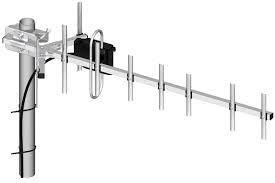Experiencing a game console that turns on and off unexpectedly can be frustrating. This issue can stem from various causes, including hardware malfunctions, software glitches, overheating, or even external interference. Understanding the root cause is essential to applying the correct fix and preventing further damage.
Inspecting Power Supply and Connections
One of the most common reasons for a game console randomly shutting down is an inconsistent power supply. If the console is not receiving a stable flow of electricity, it may turn off unexpectedly. Check all power cables for any visible damage or wear and ensure they are securely connected. Using a faulty power adapter can also contribute to the issue, so replacing it with a manufacturer-approved one may resolve the problem.
Checking for Overheating Issues
Overheating is another significant factor that can cause a game console to turn off randomly. Consoles generate heat while running, and if the internal cooling system fails, the device may shut down to prevent permanent damage. Ensure that your console has adequate ventilation and that the cooling fans are working properly. Cleaning out dust from the vents and repositioning the console in a well-ventilated area can improve airflow and cooling efficiency.
Identifying Software Glitches and System Updates
Sometimes, software bugs or outdated firmware can trigger unexpected shutdowns. If your console is running on an outdated system version, it may experience errors that lead to sudden power cycles. Check for the latest firmware updates and install them to eliminate potential software-related issues. Performing a factory reset can also resolve persistent glitches affecting performance.
Examining the Console’s Internal Components
Internal hardware malfunctions, such as a failing power supply unit or a defective motherboard, can cause the system to behave erratically. If none of the external troubleshooting steps work, it may be time to open the console and inspect its internal components. However, unless you have technical expertise, seeking professional assistance is recommended to avoid causing further damage.
Checking for External Interference
External factors, such as connected peripherals or nearby electronic devices, can also contribute to power fluctuations. Faulty controllers, damaged USB cables, or even interference from nearby wireless devices may cause a console to power on and off randomly. Disconnecting unnecessary peripherals and testing the console in isolation can help identify if an external factor is the root cause.
Performing a Hard Reset
A hard reset can often resolve system malfunctions that cause intermittent power issues. To perform a hard reset, power down the console completely, unplug it from the wall, and leave it disconnected for a few minutes. This process helps clear temporary memory and refresh the system, potentially eliminating any software or minor hardware issues affecting the console.
Testing the Console on a Different Power Source
If you suspect an unstable power supply, try plugging the console into a different outlet. Faulty power strips, surge protectors, or wall outlets can lead to inconsistent power delivery, causing the system to shut off unexpectedly. Connecting the console directly to a known working outlet can help determine if the power source is the issue.
Seeking Professional Game Console Repair in West Hialeah, FL
If all troubleshooting methods fail and the console continues to power on and off randomly, seeking professional repair services may be the best solution. Expert technicians can diagnose and fix complex hardware issues that are beyond basic user repair. Game Console Repair in West Hialeah, FL, offers specialized services to restore the functionality of your gaming system and ensure it runs smoothly.
Preventing Future Console Power Issues
Prevention is key to avoiding recurring power problems. Regular maintenance, such as keeping the console clean, updating software, and using high-quality power accessories, can extend its lifespan. Additionally, placing the console in a stable, well-ventilated location reduces the risk of overheating and power fluctuations.
Conclusion
Fixing a game console that randomly turns on and off requires a systematic approach. From checking power supply connections and updating firmware to inspecting internal components and seeking professional repair services, there are multiple ways to address the issue. Ensuring proper maintenance and handling of your console can help prevent similar problems in the future, keeping your gaming experience uninterrupted.
Techy West Hialeah is your go-to destination for reliable game console repairs. Whether your PlayStation, Xbox, or another gaming system is malfunctioning, our skilled technicians are ready to provide top-tier repair services. Conveniently located in West Hialeah, FL, we specialize in diagnosing and fixing gaming console issues to restore your device’s optimal performance. Let Techy West Hialeah handle your console repairs so you can get back to gaming hassle-free.
click here to visit website for more interesting collection of articles