A personalized and user-friendly experience is key to retaining customers and encouraging repeat purchases in eCommerce. In the WooCommerce platform, the WooCommerce customize my account page feature allows store owners to offer tailored experiences by tweaking the default layout and functionality of the “My Account” page. This small adjustment can significantly improve customer satisfaction and boost engagement.
Customizing the “My Account” page offers numerous possibilities, from re-arranging sections to adding useful information or integrating new functionalities. In this article, we’ll dive deep into WooCommerce my account customization, its importance, and how you can use it to create a better experience for your customers. Additionally, we’ll offer tips, tools like Extendons, and best practices to help you along the way.
Why Customize the WooCommerce My Account Page?
WooCommerce comes with a default “My Account” page that includes basic functionalities like managing orders, addresses, account details, and more. However, it lacks personalization, which is a significant aspect of modern eCommerce success. By offering WooCommerce my account customization, you can tailor the page according to your brand’s requirements and enhance the user experience.
Benefits of Customizing WooCommerce My Account Page
- Personalized User Experience: Your customers feel valued when they can easily find what they need. Adding personalized content makes the platform more engaging.
- Increased Engagement: By customizing the page, you can add features that encourage users to interact more with your store, such as product recommendations or quick links to popular actions.
- Branding Opportunities: A customized account page is an extension of your brand, allowing you to introduce custom elements, color schemes, and unique features that match your business identity.
- Improved Functionality: By customizing the page, you can add functionality that better serves your customer’s needs, like integrating loyalty programs, order history filters, downloadable products, etc.
Customizing the WooCommerce My Account Page: Getting Started
To get started with the WooCommerce customize my account page process, you can either use custom code or leverage plugins like Extendons, which simplify the process without requiring extensive development skills.
Here are some popular methods:
1. Using Plugins to Customize the My Account Page
WooCommerce is highly extensible, and many plugins help you achieve WooCommerce my account customization. Plugins offer a quick solution with user-friendly interfaces for creating, modifying, and managing the “My Account” page.
a) Extendons – WooCommerce My Account Page Customizer Plugin
Extendons is one of the top plugins when it comes to WooCommerce my account customization. This plugin allows you to add custom endpoints, sections, and even custom content to the “My Account” page.
Features of Extendons WooCommerce My Account Page Customizer:
- Drag and drop interface for easy customization
- Custom endpoints for displaying additional information
- Full control over tab management (hide, reorder, rename)
- Add icons, adjust color schemes, and personalize layout
b) WooCommerce Account Pages by WeLaunch
Another useful plugin is WooCommerce Account Pages by WeLaunch. It allows you to add multiple new pages to the customer’s account area and manage these pages with ease. With this plugin, you can include dynamic content, custom shortcodes, and tailored product recommendations.
2. Customizing with Code Snippets
If you’re tech-savvy, you can manually edit the WooCommerce files and customize the “My Account” page by adding specific hooks and functions. This method provides you with full control but requires familiarity with WordPress and WooCommerce’s coding structure.
Some common hooks you might use include:
woocommerce_account_menu_items: To modify the menu items.woocommerce_account_dashboard: To add content to the dashboard area.woocommerce_after_my_account: To insert custom content after the “My Account” content.
Key Customization Ideas for WooCommerce My Account Page
Once you’ve chosen how you’ll customize your WooCommerce account page, it’s time to think about the actual changes you can make. Here are some ideas to improve the customer experience:
1. Add Custom Endpoints
Custom endpoints are additional sections in the “My Account” page that can display new or relevant information. For example, you might add an endpoint for:
- Loyalty program points
- Recently viewed products
- Personalized product recommendations
- Downloadable resources (e.g., guides, eBooks)
With WooCommerce customize my account page features, these endpoints can be created quickly using plugins like Extendons.
2. Reorganize Menu Tabs
The default WooCommerce “My Account” page comes with basic tabs like “Dashboard,” “Orders,” “Downloads,” “Addresses,” and “Account details.” While these are useful, re-arranging them according to customer preferences can streamline the experience.
For example, if most of your customers frequently check their order status, you can move the “Orders” tab to the top. You can also remove unnecessary tabs or combine multiple sections into one for better clarity.
3. Add a Custom Dashboard Widget
Adding widgets that offer a snapshot of customer activities such as “Recent Orders,” “Wishlisted Products,” or “Top Recommendations” can provide quick access to vital information. A well-organized dashboard can help customers navigate more efficiently.
4. Customize the Account Page Layout
Changing the layout of the WooCommerce customize my account page can greatly improve its usability. With plugins like Extendons, you can create a cleaner design, adjust font sizes, add custom colors that match your branding, and even include product banners or promotional messages on the page.
5. Offer Personalized Discounts or Promotions
Add a section in the account dashboard that displays exclusive discounts or personalized offers based on previous purchase history. This makes your customers feel appreciated and motivates them to shop more frequently.
6. Integrate a Loyalty Program
If you run a loyalty program, integrate it into the WooCommerce my account customization. Customers can track their points, redeem rewards, or check their tier status, adding an extra layer of engagement.
7. Show Order Statuses and Shipping Information
Customers want to quickly check their order status and shipping details without too much hassle. Creating an order tracking widget directly on the dashboard can significantly reduce customer inquiries related to orders.
8. Add Social Logins
Social logins make it easier for customers to log into their accounts. This not only simplifies the login process but also adds an extra layer of personalization to their shopping experience.
How to Customize the WooCommerce My Account Page with Extendons Plugin
Now, let’s walk through customizing your WooCommerce account page using the Extendons plugin.
Step 1: Install and Activate the Plugin
First, install and activate the Extendons WooCommerce My Account Customizer plugin from your WordPress admin panel.
Step 2: Access the Plugin Settings
Once activated, go to the plugin’s settings page where you’ll find a drag-and-drop editor that allows you to rearrange existing tabs or create new ones.
Step 3: Create Custom Endpoints
You can easily add custom endpoints such as “Rewards Points,” “Recent Activity,” or “Special Discounts” by using the drag-and-drop functionality.
Step 4: Customize the Design
With the plugin, you can adjust the layout and design of the account page. Change the colors, fonts, and even add icons to make the tabs more visually appealing and aligned with your branding.
Step 5: Save and Preview
After completing your customizations, save the settings and preview the account page to ensure everything looks and works as expected.
Best Practices for WooCommerce My Account Page Customization
Here are some essential tips to keep in mind when customizing the WooCommerce account page:
1. Keep It Simple
Don’t overwhelm your customers with too many options or sections. Keep the navigation simple and intuitive. Focus on adding only the most important elements.
2. Maintain Brand Consistency
Ensure that the colors, fonts, and overall design match your store’s branding to create a cohesive experience.
3. Focus on Mobile Responsiveness
Many users will access their accounts through mobile devices, so it’s critical to ensure that your customized account page is mobile-friendly. Plugins like Extendons make it easy to ensure responsive design.
4. Test the User Experience
Before making the customized page live, test the layout and features with a small group of users or through an A/B testing tool. This will help you identify potential areas of improvement.
5. Use Analytics
Track customer activity on the “My Account” page to understand how users engage with your new layout and features. This data can inform future updates and improvements.
FAQs
1. What is the benefit of customizing the WooCommerce My Account page?
Customizing the WooCommerce My Account page offers a better customer experience by personalizing the interface, improving navigation, and adding useful features like loyalty programs or personalized offers.
2. Can I customize the My Account page without coding?
Yes, plugins like Extendons WooCommerce My Account Customizer allow you to easily customize the page without coding. These plugins offer drag-and-drop interfaces and pre-built features to help you.
3. How can I add a new section to the My Account page?
You can add new sections or endpoints by either using custom code or through a plugin like Extendons. This allows you to display additional information such as loyalty points, recommendations, or personalized content.
4. Does customizing the My Account page affect website performance?
Customizing the account page may affect performance depending on how it’s done. If you use lightweight plugins and optimize the page properly, the impact on performance should be minimal.
5. How can I make sure my account page is mobile-friendly?
Ensure that your customizations are responsive by using plugins like Extendons, which offer mobile-friendly designs. Always test the page on multiple devices to guarantee a smooth user experience.
By implementing these strategies and leveraging tools like Extendons, you can transform the default WooCommerce My Account page into a dynamic, user-centric hub. This enhances customer satisfaction and drives greater engagement, ultimately leading to more sales and a loyal customer base.


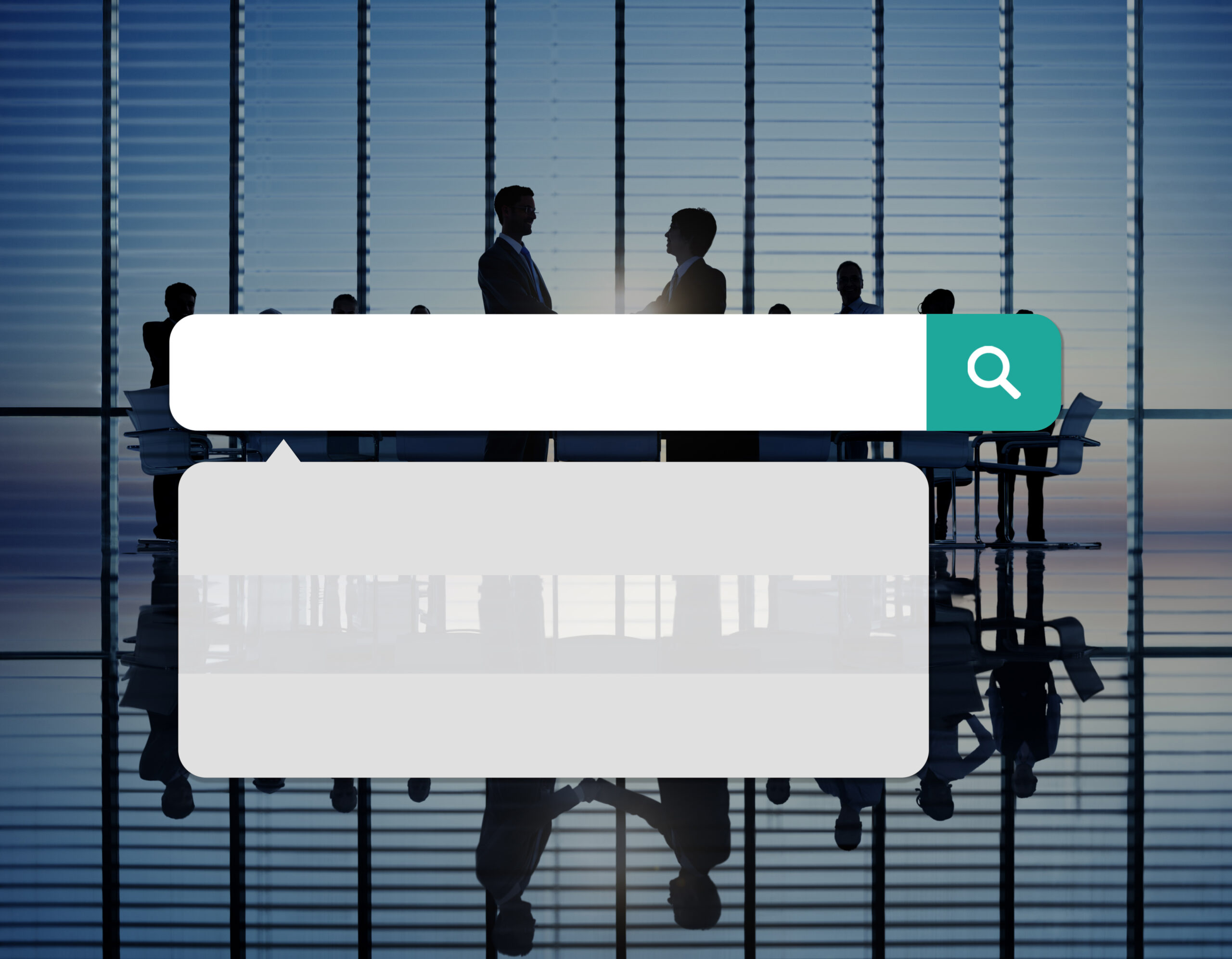

2 thoughts on “Enhance Customer Experience with WooCommerce My Account Page Customization”