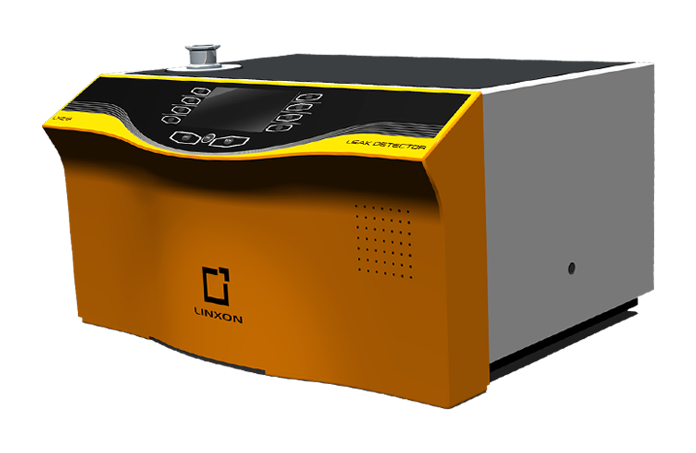Running a restaurant efficiently requires seamless management of orders from various platforms, a task that can often be overwhelming. OzPOS, an innovative online management platform for restaurants in Australia, understands these challenges and offers a unique solution: a Bluetooth printer designed to connect with multiple devices at the same time. This printer not only simplifies the printing process but also enhances operational efficiency, allowing restaurant staff to focus more on delivering exceptional service to customers. In this blog post, we’ll explore the features of this versatile Bluetooth printer and how it can benefit your restaurant.
OzPOS and Its Unique Bluetooth Printer
OzPOS is a leading online management platform tailored for restaurants in Australia. It provides tools and services that streamline restaurant operations, making it easier to manage orders, track inventory, and enhance customer service. One of its standout products is the Bluetooth printer, which is designed to handle the demands of a modern restaurant environment. This printer supports multiple device connections, making it a versatile and essential tool for busy restaurants. Let’s dive into the features of this printer and see how it can transform your restaurant operations.
Multi-Device Connectivity
One of the most significant advantages of the OzPOS Bluetooth printer is its ability to connect to multiple devices simultaneously. Whether you are using tablets, smartphones, or computers, this printer can handle connections from all of them at once. This means that you can print orders directly from different devices without any delays or disruptions. For instance, orders coming in from the kitchen, the bar, and the waitstaff can all be printed seamlessly. This multi-device connectivity ensures that all parts of your restaurant can communicate efficiently, leading to faster service and happier customers.
Wi-Fi & USB Support
The OzPOS Bluetooth printer doesn’t just rely on Bluetooth connectivity; it also supports Wi-Fi and USB connections. This flexibility allows you to choose the most convenient and reliable connection method for your setup. For instance, in a high-traffic area where Bluetooth signals might be interrupted, you can switch to a Wi-Fi connection to maintain smooth operations. Similarly, if you prefer a direct, wired connection, the USB option is available. This adaptability ensures that the printer can function effectively in any environment, whether it’s a busy kitchen or a quiet office.
Full Integration with Popular Platforms
In today’s digital age, restaurants often manage orders from multiple online platforms. The OzPOS Bluetooth printer is fully integrated with popular food delivery platforms such as UberEats, DoorDash, and MenuLog. Additionally, it works seamlessly with OzPOS and other Bluetooth terminals. This integration means that orders from these platforms can be printed directly without manual entry, reducing errors and saving time. For restaurants that handle a high volume of online orders, this feature is invaluable. It streamlines the order processing workflow, allowing staff to focus on preparing food rather than managing paperwork.
Compact & Durable Design
Space is often limited in restaurant environments, and equipment needs to be durable enough to withstand the demands of a busy kitchen. The OzPOS Bluetooth printer is designed with these challenges in mind. Its compact size ensures that it can fit into tight spaces without getting in the way. Despite its small footprint, the printer is built to last, with a durable construction that can handle the rigors of daily use. This combination of compactness and durability makes the OzPOS Bluetooth printer a practical and reliable choice for any restaurant.
Reduced Manual Work
One of the most significant benefits of the OzPOS Bluetooth printer is its ability to reduce manual work. By integrating with multiple platforms and supporting various connection methods, the printer automates much of the order processing workflow. Orders can be printed with just a few clicks, minimizing the risk of errors and freeing up staff to focus on more critical tasks. This efficiency leads to faster service, reduced wait times, and ultimately, improved customer satisfaction. In a busy restaurant, every second counts, and the OzPOS Bluetooth printer helps you make the most of your time.
Enhancing Operational Efficiency
Operational efficiency is crucial in the restaurant industry, where speed and accuracy can make or break the customer experience. The OzPOS Bluetooth printer enhances efficiency by ensuring that orders are processed quickly and accurately. Its multi-device connectivity allows different parts of the restaurant to communicate effectively, while its integration with popular platforms reduces the need for manual data entry. This streamlined workflow not only saves time but also reduces the likelihood of errors, leading to a smoother operation overall. With the OzPOS Bluetooth printer, you can ensure that your restaurant runs like a well-oiled machine.
Read More: Why Investing in a Quality Network Switch is Crucial for Your IT Infrastructure
Conclusion
In conclusion, the OzPOS Bluetooth printer is an essential tool for modern restaurants. Its multi-device connectivity, support for Wi-Fi and USB, full integration with popular platforms, compact and durable design, and ability to reduce manual work make it a valuable asset for any restaurant looking to enhance its operations. By streamlining the printing process and ensuring that orders are processed quickly and accurately, this printer allows you to focus on what matters most: delivering excellent service to your customers. If you’re looking to improve the efficiency and effectiveness of your restaurant operations, the OzPOS Bluetooth printer is the perfect solution.