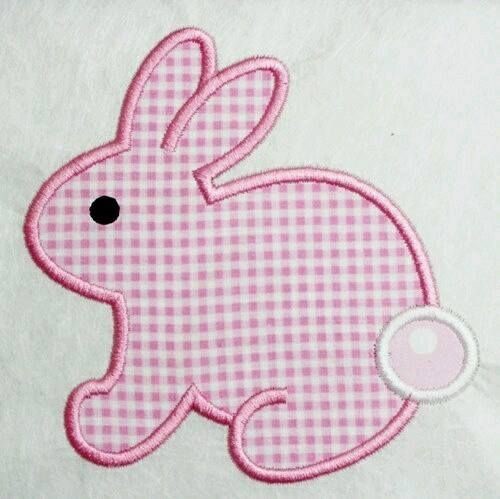In the world of high-performance computing, gaming, and system optimization, bottlenecks are a major concern that can affect the performance of even the most powerful systems. A bottleneck occurs when one component of a computer system—such as the CPU, GPU, or RAM—limits the potential of other components, creating a performance imbalance. One of the most effective tools to identify and resolve these issues is a bottleneck calculator. Leveraging this tool allows users to make data-driven decisions about hardware upgrades, configurations, and system optimization. In this blog, we’ll discuss how a PC bottleneck calculator plays a crucial role in data-driven decision making and how it can enhance the performance of your gaming or professional workstation.
What is a Bottleneck Calculator?
A bottleneck calculator is a software tool or online utility that helps determine which component in your system is restricting overall performance. It works by analyzing the specifications of the CPU, GPU, and other hardware components to evaluate their compatibility and performance potential. The tool provides users with a bottleneck percentage, indicating how much one component is limiting another. For example, if a bottleneck calculator GPU result shows a high percentage, it indicates that the GPU is underperforming due to limitations set by the CPU.
There are various types of bottleneck calculators available, each designed to cater to specific performance aspects:
- CPU Bottleneck Calculator: This tool focuses on evaluating the performance of the CPU against other components, primarily the GPU.
- GPU Bottleneck Calculator: Used to determine if the graphics card is being limited by the CPU or other factors, which is critical for gaming performance.
- Overall PC Bottleneck Calculator: Provides a comprehensive analysis of all major hardware components to ensure system balance.
Why Use a Bottleneck Calculator?
Using a bottleneck calculator enables you to make informed, data-driven decisions when it comes to optimizing your system. Here’s why it’s beneficial:
- Identifying Performance Issues: A bottleneck calculator helps identify which hardware component is causing performance drops or inefficiencies. This is crucial for resolving issues like frame rate stutters, slow processing times, or poor multitasking capabilities.
- Guiding Hardware Upgrades: Instead of randomly upgrading components, a PC bottleneck calculator pinpoints the exact part that needs improvement. This ensures that your investments lead to actual performance gains.
- Optimizing Gaming Experience: Gamers can use a bottleneck calculator GPU tool to assess whether their graphics card is being held back by the CPU or RAM, ensuring smooth gameplay and higher frame rates.
- Maximizing Cost Efficiency: By avoiding unnecessary upgrades and focusing only on the bottlenecked components, you can allocate your budget more effectively, achieving the best performance without overspending.
How to Use a Bottleneck Calculator for Data-Driven Decision Making
The primary advantage of using a Pc bottleneck calculator is that it provides concrete data, which can then guide your decisions on system optimization or hardware upgrades. Here’s a step-by-step guide on using the tool effectively:
- Select a Reliable Bottleneck Calculator: Choose a trusted online PC bottleneck calculator such as PC-Build’s Bottleneck Calculator or TechPowerUp’s GPU-Z. These tools are known for their accuracy and user-friendly interfaces.
- Input System Specifications: Enter your system’s specifications, including CPU model, GPU model, RAM capacity, and storage type. Make sure the information is as detailed as possible for accurate results.
- Select the Resolution and Application Type: Many calculators allow you to select the resolution at which you’ll be gaming or the type of applications you’ll be running. This helps tailor the analysis based on your specific usage, whether it’s gaming at 1080p or running professional software at 4K resolution.
- Analyze the Bottleneck Percentage: Once the information is entered, the tool will provide a bottleneck percentage for each component. A percentage below 5% is generally considered optimal, while anything above 15% suggests a significant imbalance.
- Plan Upgrades or Adjustments Based on Data: Use the results to make informed decisions. For example, if the bottleneck calculator GPU result shows a 20% GPU bottleneck, consider upgrading your CPU to better support the graphics card’s capabilities.
Real-World Applications of Bottleneck Calculators
Bottleneck calculators are invaluable for various scenarios, from gaming enthusiasts looking to boost frame rates to IT professionals optimizing workstations for high-end applications. Here are a few ways these tools are applied:
- Gaming Optimization: Gamers often struggle with low frame rates or screen tearing. A PC bottleneck calculator can help identify whether the issue lies in the CPU or GPU, guiding gamers to the right upgrade.
- Professional Workstations: For professionals working with video editing, 3D rendering, or machine learning, ensuring that all components are well-balanced is critical for reducing render times and increasing productivity.
- System Building and Configuration: When building a new PC, a bottleneck calculator helps in selecting compatible components. By identifying potential bottlenecks before purchase, you can ensure that your system is balanced from the start.
- Performance Troubleshooting: If a system is not performing as expected, a bottleneck calculator can help pinpoint the problematic component, saving time and effort during troubleshooting.
Tips for Effective Use of Bottleneck Calculators
To get the most out of a bottleneck calculator, keep these tips in mind:
- Regularly Update Hardware Databases: Many calculators rely on hardware databases that include performance metrics for different components. Ensure that the tool you’re using is up-to-date with the latest hardware models.
- Use Multiple Calculators for Cross-Verification: No single tool is perfect. Using multiple PC bottleneck calculators allows you to cross-check results and get a more comprehensive view of your system’s performance.
- Consider Future-Proofing: When using a bottleneck calculator to guide upgrades, consider not only the current performance but also future software or game requirements. This approach helps avoid frequent upgrades.
- Monitor System Performance Regularly: As new software updates and driver improvements roll out, the performance balance between components can shift. Re-check your system’s bottleneck status periodically to ensure continued optimal performance.
Final Thoughts
A bottleneck calculator is an essential tool for anyone looking to optimize their system’s performance through data-driven decision making. Whether you’re an avid gamer seeking smooth gameplay or a professional needing efficient workflows, a PC bottleneck calculator can guide your upgrades and configurations with precision. By identifying and resolving bottlenecks, you can unlock the true potential of your hardware and achieve a balanced, high-performance system tailored to your needs.