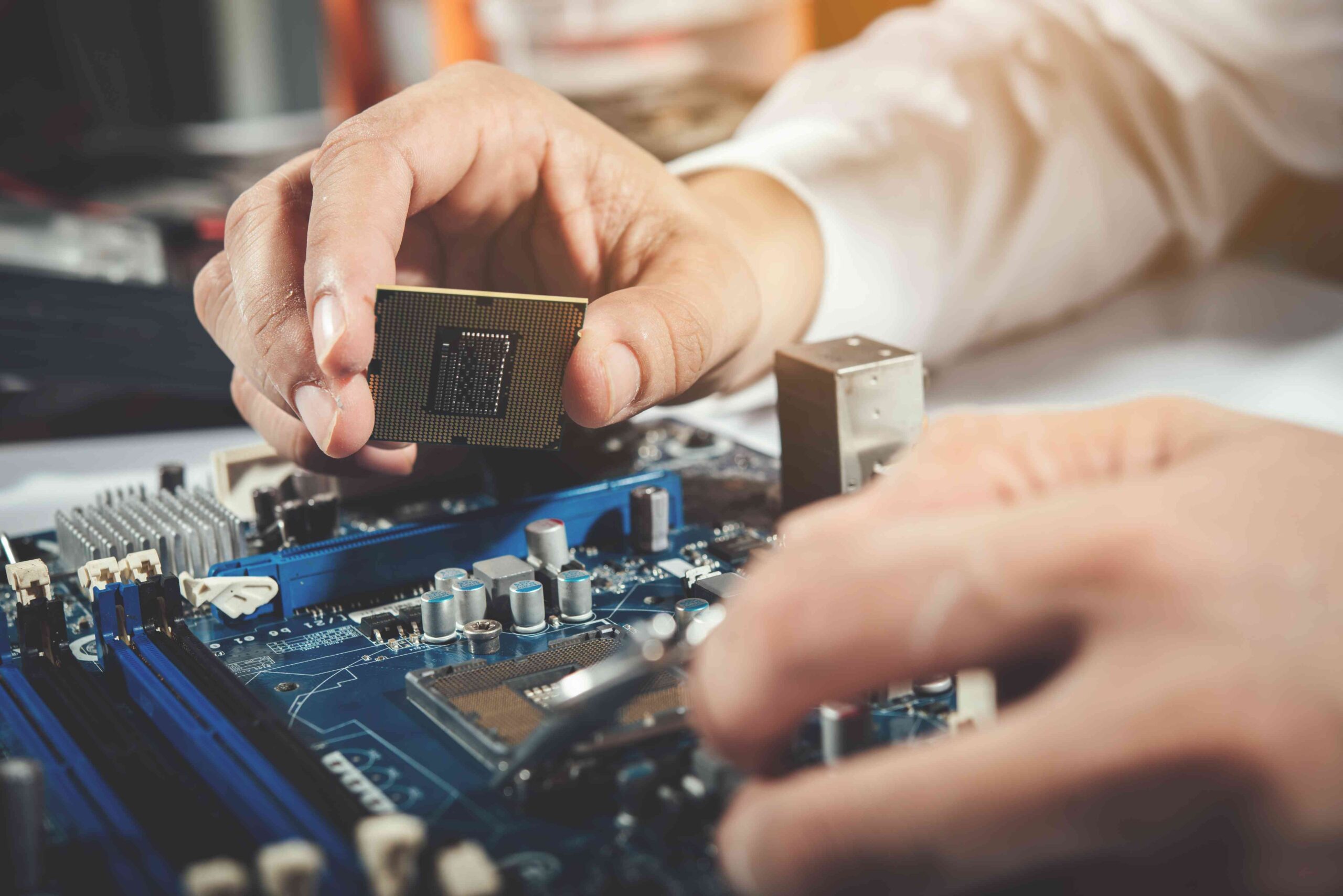The WooCommerce Product Addons feature is a powerful tool for online stores to add customization options to their products, improving both user experience and potential sales. By enabling stores to offer add-ons, WooCommerce allows sellers to meet customer needs for personalization without needing custom code or complex setups. Whether you’re selling personalized items, bundling related products, or providing extra services, product addons can significantly enhance how you engage with customers and increase the value of each sale.
Benefits of Using Product Addons in WooCommerce
- Enhanced Customer Experience
Product add-ons make it easy for customers to customize products to their liking, from color and size variations to adding personalized details. This enhances their shopping experience, allowing them to feel more connected to their purchase, which can ultimately lead to higher satisfaction and repeat purchases. For instance, a customer might want to add a name or choose a special material option, both of which can be easily managed with addons. - Increased Revenue Potential
Add-ons provide an opportunity to increase the average order value (AOV). By offering optional extras, like gift-wrapping, warranty extensions, or complementary products, stores can encourage customers to spend more with each purchase. Studies show that customers are often willing to pay extra for convenience and personalized products, making addons an excellent way to boost revenue. - Streamlined Customization Process
WooCommerce addons make the process of adding extra product options simple and efficient, eliminating the need for coding knowledge. The customization options appear directly on the product page, allowing customers to see their choices in real-time, making it a hassle-free experience for them.
Types of Product Addons
The versatility of WooCommerce Product Addons allows businesses to add various options depending on their needs:
- Text Fields
Text fields enable customers to enter information, such as a name or a message for engraving. This type of addon is particularly useful for gift items, personalized merchandise, and other products where a customized message adds value. - Dropdowns and Radio Buttons
Dropdowns and radio buttons are ideal for providing customers with predefined options, such as sizes, colors, or types. This type of addon is efficient and maintains an organized display, allowing customers to make quick and easy selections. - Checkboxes for Multiple Selections
Checkboxes allow customers to select multiple options at once. This is perfect for add-ons like additional toppings on food items or accessories for tech products, where customers can choose more than one enhancement. - Image-Based Addons
For stores that want to add visual appeal, image-based addons allow customers to choose options based on pictures. For example, a furniture store might show different wood finishes or fabric options with images, so customers can better visualize the product. - File Uploads
File upload fields let customers upload images, logos, or other files necessary for their orders. This addon is popular in industries like printing and apparel, where customers may need to submit designs or images for customization.
How to Set Up Product Addons For WooCommerce
Setting up product addons in WooCommerce is straightforward, especially with the right plugins. Here’s a simple guide to creating and managing these addons:
- Choose a Plugin
While WooCommerce offers built-in customization options, a specialized plugin like WooCommerce Product Add-Ons or YITH WooCommerce Product Add-Ons offers a broader range of features and more flexibility. These plugins allow you to add and customize multiple types of fields directly on the product pages. - Create the Addons
Once the plugin is installed, go to the product edit page in WooCommerce, where you’ll find options for adding custom fields. Choose the type of addon you need—like text boxes, dropdowns, or image selections—and customize their labels, descriptions, and prices. - Set Pricing and Display Rules
Depending on the plugin, you can set specific pricing for each addon. For example, if you’re offering gift-wrapping, you can add a small additional fee. Display rules let you control when and how addons are shown, whether universally across products or only for specific items or categories. - Preview and Test
Always test your product addons to ensure that they work correctly and display properly across devices. This step is critical to prevent potential errors and ensure a smooth user experience.
Key Plugins for Product Addons in WooCommerce
- WooCommerce Product Add-Ons
This official WooCommerce extension is one of the most popular for adding extra customization options. It offers an intuitive interface where you can create text input fields, checkboxes, file uploads, and more. Additionally, you can add conditional logic to display fields based on previous selections, providing a tailored shopping experience. - YITH WooCommerce Product Add-Ons
YITH’s solution is another excellent choice, offering a range of flexible addon options and conditional logic. It’s known for its user-friendly design and adaptability, which makes it suitable for stores looking to provide a highly customizable experience. The plugin also integrates well with other YITH extensions, allowing users to create an even more comprehensive WooCommerce setup. - Flexible Product Add-Ons for WooCommerce
As the name suggests, this plugin offers flexibility in creating and managing product addons. It includes all the basics, like text and dropdown fields, and adds advanced features, such as conditional pricing and specific display rules. - WPForms
Although WPForms isn’t solely for WooCommerce, it’s a powerful tool for adding customizable forms to product pages. This can be particularly useful if you need extensive customization and input options, as it supports more complex form layouts than some WooCommerce plugins.
Best Practices for Product Addons
- Keep It Simple and Relevant
Too many options can overwhelm customers. Focus on essential add-ons and avoid cluttering the page. Only include options that add genuine value to the product. - Price Add-Ons Strategically
For additional features or enhancements, carefully consider the pricing. Make sure the extra cost reflects the added value but remains attractive to buyers. Offering small add-ons with minimal costs can encourage customers to make additional purchases without feeling deterred. - Use Conditional Logic for a Clean Layout
Conditional logic allows fields to appear only when relevant, keeping the page uncluttered. For instance, a customer who selects “Gift Wrap” might then see additional fields for choosing wrap styles or adding a message. This setup can make the shopping experience more engaging and user-friendly. - Showcase Benefits
Make sure to explain the value of each addon option. For example, highlight how the extra warranty can extend product life or how a personalized engraving can make an item a perfect gift. Providing short, compelling descriptions helps customers see the value of their selections.
Analyzing the Effectiveness of Product Addons
Tracking how often customers choose addons can provide valuable insights into customer preferences. WooCommerce analytics tools can help monitor the popularity and profitability of different addons, showing you which options drive the most additional revenue. If specific add-ons are not performing as expected, consider adjusting prices or offering promotions.
Final Thoughts
Product addons in WooCommerce are a powerful way to meet customer demands for personalization, increase order value, and improve customer satisfaction. With the right approach, they transform the standard product page into an interactive and engaging experience. Plugins simplify the process, and with thoughtful implementation, you can create a highly customized shopping journey that aligns with your brand’s offerings and your customers’ needs. Whether you’re a small business or an established brand, WooCommerce product addons provide the flexibility and functionality to deliver a unique online shopping experience.