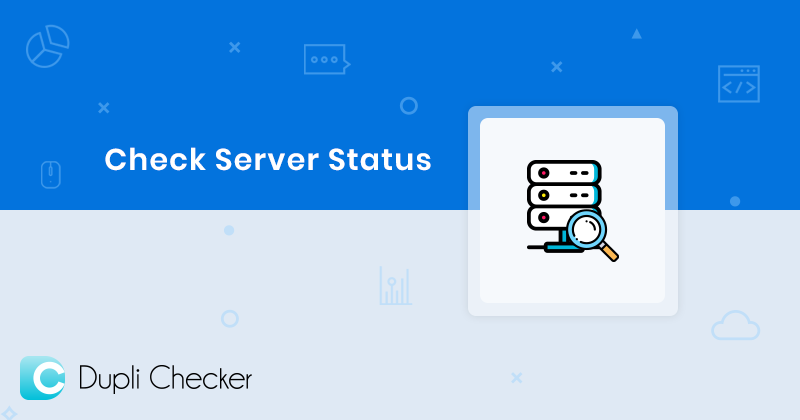If a website or server goes down, it can lead to significant losses in terms of revenue, user engagement, and trust. This is where a Server Status Checker becomes an invaluable tool. It allows businesses and IT administrators to monitor their server health and uptime, ensuring that systems remain online and operational.
This article explores what a server status checker is, why it’s essential, how it works, the types of server status checkers available, and how to choose the right one for your needs.
What is a Server Status Checker?
A server status checker is a tool or software designed to monitor and report the status of servers, networks, and websites. It checks whether the server or website is accessible and operational (online) or experiencing issues (offline). These tools can be used by system administrators, website owners, and businesses to ensure that their services are up and running smoothly. Server status checkers can alert administrators when a server goes down or faces performance issues, allowing them to take immediate action.
At its core, a server status checker tests if the server is responsive to requests, whether it’s handling traffic effectively, and if there are any potential issues that could cause downtime.
Key Functions of a Server Status Checker
- Uptime Monitoring:
This is the most fundamental feature of a server status checker. It ensures that your server is online and operational. A server status checker typically checks the server at regular intervals (e.g., every minute or every 5 minutes) to confirm its uptime. - Performance Monitoring:
A good status checker not only checks if the server is online but also tracks its performance. This includes response time, latency, and load times. Performance monitoring helps to detect issues like slow server responses, which could be detrimental to the user experience. - Alerts and Notifications:
Server status checkers can send immediate alerts to administrators via email, SMS, or other messaging platforms when a server goes down or encounters problems. This allows for quick action to resolve issues before they affect users. - Real-Time and Historical Reports:
Many status checkers provide real-time data on server performance, along with historical reports to help analyze trends and patterns. This can be useful for identifying recurring issues or potential weaknesses in infrastructure. - Multi-Location Monitoring:
Some advanced server status checkers allow users to monitor their server from multiple geographic locations around the world. This ensures that your server is accessible not just locally but globally.
Why is Server Monitoring Important?
1. Minimize Downtime
Unplanned downtime can lead to significant disruptions in service. Whether you run an e-commerce website, a SaaS platform, or any other online service, downtime can result in lost revenue, a poor user experience, and damage to your brand reputation. Regularly monitoring the status of your server helps to minimize the impact of downtime by detecting issues early and allowing for prompt action.
2. Improve User Experience
Fast load times and minimal interruptions are key factors in maintaining a positive user experience. If your server is slow or unresponsive, it can frustrate users and drive them to competitors. A server status checker helps ensure that your website or application runs smoothly, improving overall user satisfaction.
3. Security Monitoring
Server status checkers can also detect security breaches or unauthorized access. If a server is compromised, it may show signs like increased load times, unexpected outages, or slower response times. Early detection of such issues allows IT teams to address them before they escalate into serious security threats.
4. Track Performance Trends
Using a server status checker over time can help you identify performance trends. If your server experiences regular slowdowns or downtime at specific times or under certain conditions, you can use this data to troubleshoot and optimize your server infrastructure.
5. Compliance and SLA Adherence
For businesses that provide services to customers under a Service Level Agreement (SLA), server uptime is often a critical component of the agreement. A server status checker can provide necessary documentation and data to prove compliance with uptime commitments.
Types of Server Status Checkers
There are several types of server status checkers, ranging from simple online tools to more comprehensive software solutions for businesses. Let’s take a look at the different types:
1. Online Server Status Checkers
These are basic, web-based tools that allow you to check the status of a website or server by simply entering the URL or IP address. They provide a quick, real-time overview of whether the server is up or down.
- Example Tools:
- Is It Down Right Now?
- Down For Everyone Or Just Me?
These tools are easy to use and provide basic uptime monitoring, but they might not offer in-depth reports or performance analytics.
2. Cloud-Based Server Monitoring Services
Cloud-based server monitoring platforms offer more comprehensive services, including uptime monitoring, performance monitoring, alerts, and reporting. These tools are used by both small businesses and large enterprises to monitor servers, websites, and applications.
- Example Tools:
- Pingdom: Provides uptime, performance, and transaction monitoring.
- UptimeRobot: Monitors website and server uptime with alert notifications.
- StatusCake: Provides uptime monitoring with advanced alerts and reporting features.
These tools are typically subscription-based and are used by system administrators or DevOps teams to manage complex infrastructures.
3. Self-Hosted Server Monitoring Solutions
Self-hosted server monitoring solutions are installed and maintained directly on a business’s own server infrastructure. These solutions provide advanced monitoring capabilities, but they require more setup and maintenance.
- Example Tools:
- Zabbix: An open-source monitoring tool with support for server performance monitoring, network monitoring, and alerting.
- Nagios: A widely used open-source server monitoring tool with extensive plugin support.
- Prometheus: A highly flexible open-source monitoring and alerting toolkit, often paired with Grafana for visualizing metrics.
Self-hosted solutions provide more control over the monitoring process but require a higher level of technical knowledge and infrastructure management.
4. Integrated Monitoring with Web Hosting Providers
Some web hosting providers offer integrated monitoring solutions as part of their hosting packages. These tools are designed for customers who prefer an all-in-one solution without having to configure third-party tools.
- Example Providers:
- SiteGround: Offers uptime monitoring and server status checking within their hosting dashboard.
- Bluehost: Provides basic performance and uptime monitoring tools as part of their hosting plans.
These tools are often sufficient for basic monitoring but may lack the advanced features required by larger, more complex server infrastructures.
Features to Look for in a Server Status Checker
1. Uptime Monitoring:
Ensure that the tool offers reliable uptime monitoring, checking the server at frequent intervals (e.g., every minute or 5 minutes). Look for a service that guarantees at least 99.9% uptime for its monitoring.
2. Performance Monitoring:
A good server status checker should monitor more than just uptime. Look for features that track server response times, load times, and overall performance metrics.
3. Alerting System:
Alerts are vital for taking immediate action when problems arise. Choose a tool that offers timely notifications via email, SMS, or other communication channels.
4. Global Monitoring:
If you have a global audience, it’s beneficial to have a monitoring service that tests server availability from different geographic locations to ensure a smooth user experience worldwide.
5. Reporting and Analytics:
The ability to generate detailed reports is crucial for analyzing performance trends and identifying recurring issues. Look for tools that offer historical data and comprehensive reporting.
6. Security Features:
Security is a critical aspect of server health. Some status checkers include features to monitor for unusual activity, such as increased server load, which may indicate a security breach.
7. Integration Capabilities:
If you already use other monitoring or analytics tools, it’s helpful to choose a server status checker that integrates well with your existing infrastructure.
How to Choose the Right Server Status Checker
Choosing the right server status checker depends on several factors, including the size of your organization, your technical requirements, and your budget.
- Small Businesses and Websites:
If you run a small website or blog, a simple online checker or a low-cost cloud-based service like Pingdom or UptimeRobot may suffice. - Medium to Large Enterprises:
For larger organizations with more complex infrastructures, self-hosted solutions like Zabbix or Prometheus, or enterprise-grade services like Datadog or New Relic, may be necessary to provide more advanced monitoring, security, and reporting capabilities. - E-commerce Platforms:
E-commerce sites require 24/7 monitoring to ensure they remain operational at all times. Opt for a service that offers detailed performance monitoring and can alert you to any potential issues with website load time or availability.
Conclusion
A server status checker is a vital tool for ensuring that your online services and infrastructure remain operational, secure, and high-performing. By monitoring server uptime, performance, and security, businesses can prevent costly downtime, improve user experience, and maintain trust with their customers. Whether you’re a small website owner or managing a large-scale enterprise server infrastructure, investing in the right server status checker will pay dividends in reliability and peace of mind.