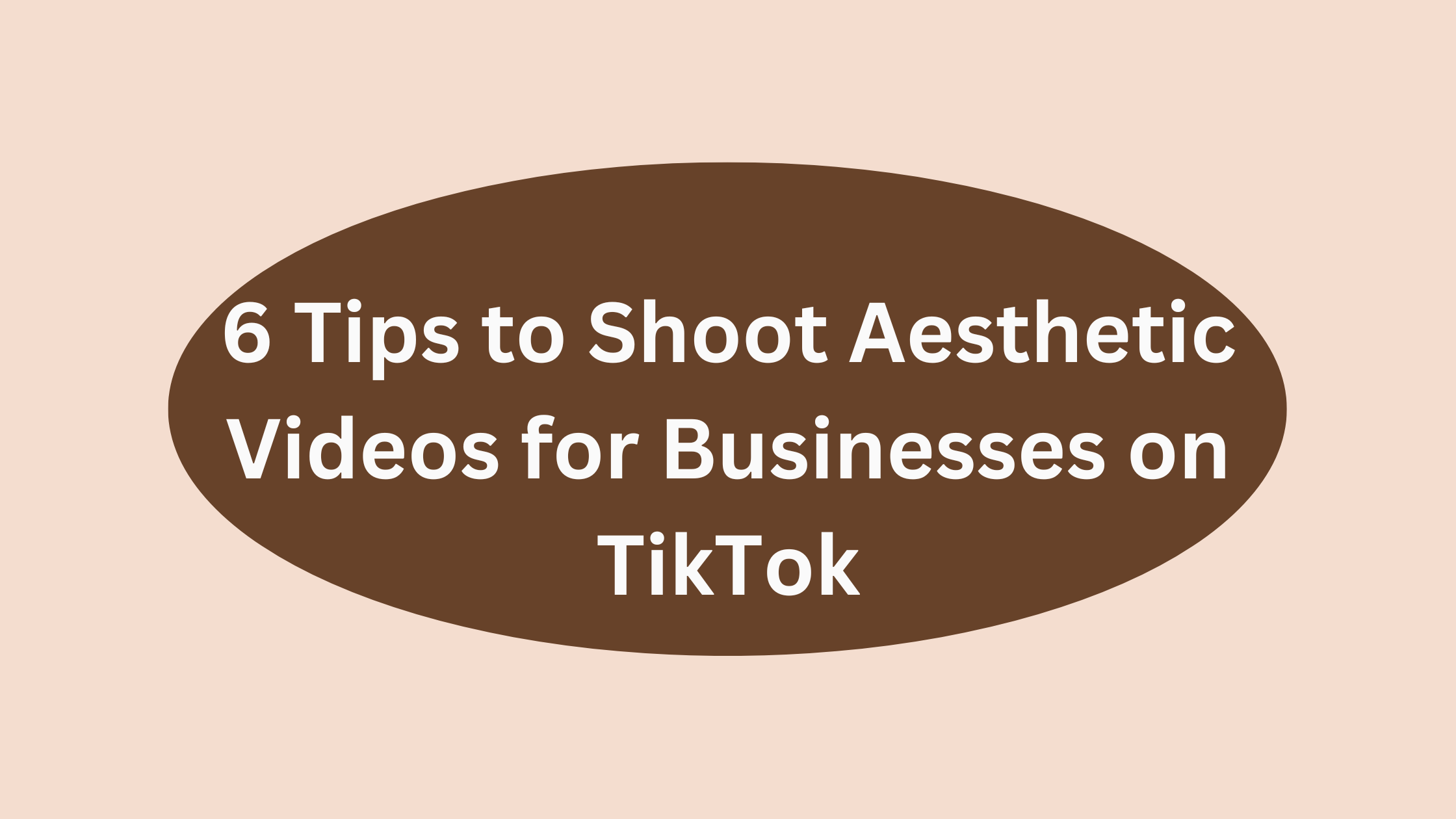Interactive quizzes have become a popular way to engage users and boost website traffic. But did you realize they can also improve your SEO performance? By creating quizzes that are optimized for search engines. You can attract more visitors, increase time spent on your site, and encourage social sharing. In this post, we’ll walk you through how to create SEO-friendly interactive quizzes that add value to your content strategy.
1. Why Use Interactive Quizzes for SEO?
Interactive quizzes not only capture users’ attention but also offer numerous SEO benefits. They increase engagement, reduce bounce rates. And keep users on your site longer, which are all positive signals to search engines. Additionally, quizzes can help generate backlinks, improve content shareability, and drive organic traffic through keyword optimization.
Creating quizzes that provide value and entertainment encourages users to interact with your website. And share the results, helping you reach a wider audience.
2. Choose Relevant Topics for Your Audience
To develop an SEO-friendly quiz, use themes that are relevant to your audience and specialty. Think about what your target audience would find interesting or useful. For example, if you run a health and wellness blog. Consider creating a quiz like “What’s Your Ideal Fitness Routine?” or “Which Diet Plan Suits Your Lifestyle?”
When you choose topics that align with your audience’s interests, you increase the chances of them participating. And sharing the quiz, leading to higher engagement and more traffic.
3. Include keywords in quiz headings and descriptions.
Just like blog posts or articles, quizzes should be optimized with relevant keywords to rank well in search engines. Include your primary keywords in the quiz title, meta description, and URL to help search engines understand what your quiz is about.
For example, instead of naming your quiz “Find Out Your Travel Personality,” use a more descriptive title like “Discover Your Ideal Travel Personality: A Fun Quiz for Adventurers.” Including phrases like “Fun quiz for adventurers” can target specific search keywords, attracting more users who are searching for that type of material.
4. Create Engaging and Clear Quiz Content
Your quiz should be easy to read and interesting. Use basic language, ask direct questions, and make your options obvious. Avoid employing jargon or technical phrases that may confuse users. The goal is to create a smooth and engaging experience that keeps users interested from start to finish.
If your quiz content is well-structured and enjoyable, it will encourage users to complete it, reducing bounce rates and increasing the time spent on your site—both of which are important for SEO.
5. Optimize Quiz Loading Speed and Mobile Responsiveness
Page speed and mobile responsiveness are important SEO considerations. Make sure your quiz loads quickly and is optimized for mobile devices. Slow-loading quizzes or ones that do not appear properly on mobile devices might result in increased bounce rates and lower search rankings.
Use tools like Google PageSpeed Insights to evaluate your quiz’s performance and suggest areas for improvement. A fast-loading, mobile-friendly quiz ensures a positive user experience and better SEO results.
6. Include Shareable Results and Social Media Buttons
To maximize the SEO potential of your quizzes, make the results shareable. After users complete the quiz, provide them with personalized results that they can share on social media platforms like Facebook, Twitter, or Instagram. Include social sharing icons on the results page so that users may easily spread the information.
When users share their quiz results, it generates social signals that indirectly impact your SEO. The more your quiz is made available, the more attention it receives, resulting in increased visitors to your website.
7. Add Internal Links and CTAs within the Quiz
Adding internal links and calls-to-action (CTAs) within your quiz can boost user engagement and direct traffic to other parts of your website. For example, if your quiz result is “You’re a Beginner Chef,” you could link to relevant blog posts like “Top 5 Easy Recipes for Beginner Cooks” or “Essential Cooking Tools for Beginners.”
Strategic internal linking helps search engines understand your website’s structure, which can improve your overall SEO performance. It also directs users to more of your content, which increases session duration and interaction.
8. Analyze Quiz Performance and Adjust Accordingly
Once your quiz is live, monitor its performance to see how users are interacting with it. Use tools like Google Analytics to track metrics such as completion rates, average time spent on the quiz, and the number of shares. This information will assist you in understanding what works and what needs to be improved.
Read More: Pro Benefits of Mobile App Development Company in Delhi