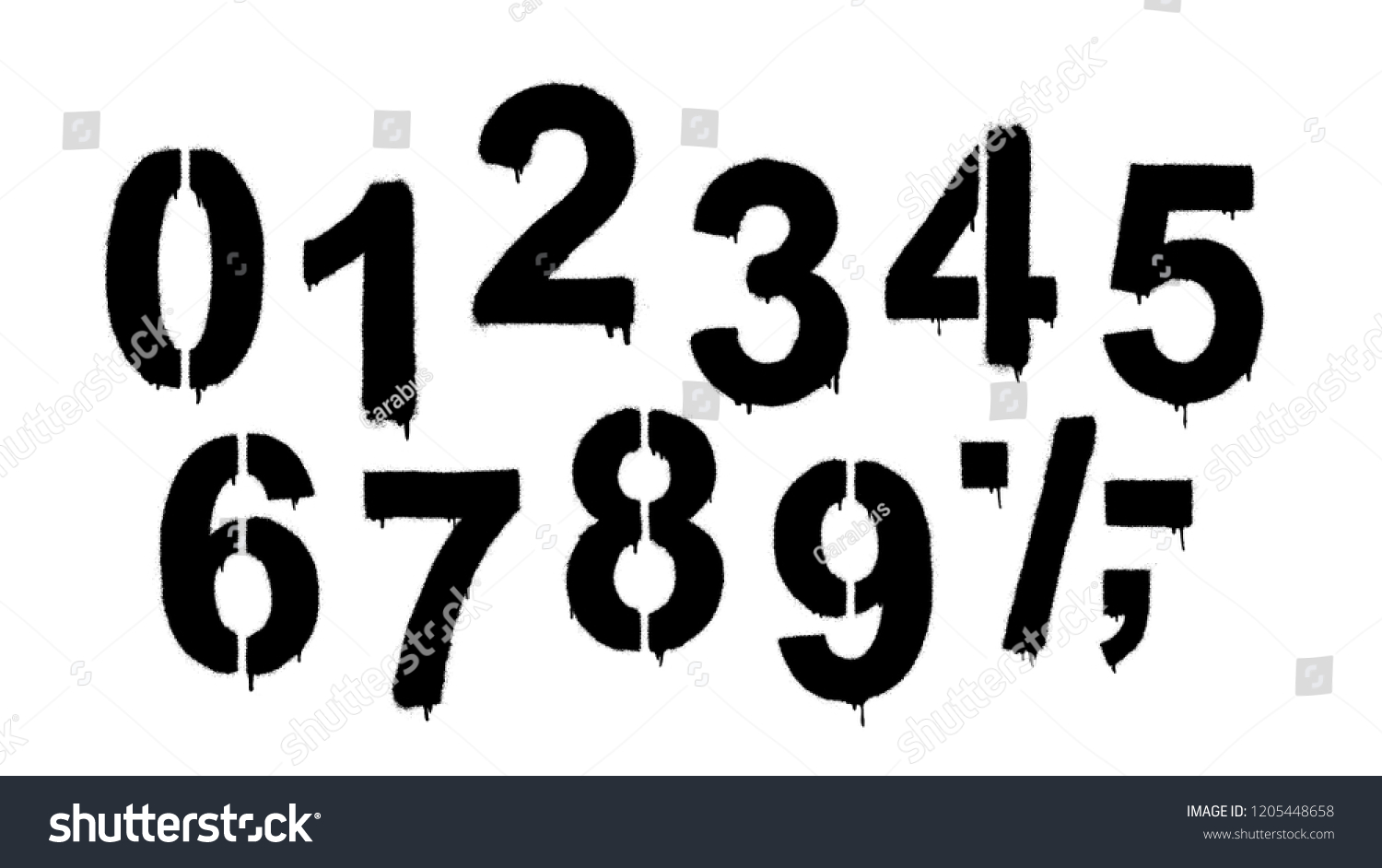Introduction
In an era of stringent regulations and data security concerns, Australian businesses must prioritize compliance management. With laws like the Australian Privacy Act, GDPR (for international dealings), and industry-specific requirements, organizations face increasing pressure to ensure their processes align with legal standards.
A SharePoint compliance management system for Australian businesses offers a centralized, secure, and scalable solution to meet these demands. By leveraging SharePoint’s advanced features, businesses can automate compliance workflows, manage documents effectively, and maintain an audit-ready environment. This article explores how SharePoint can help Australian businesses streamline compliance efforts and reduce regulatory risks.
Why Compliance Management Matters for Australian Businesses
Australian businesses operate in a highly regulated environment. Whether in finance, healthcare, legal, or government sectors, companies must adhere to laws that govern data security, records management, and corporate governance. Failing to comply can result in heavy fines, reputational damage, and legal consequences.
Key compliance regulations include:
- Australian Privacy Act 1988 – Protects personal data and mandates responsible information handling.
- General Data Protection Regulation (GDPR) – Applies to businesses dealing with EU customers.
- AS/NZS ISO 19600:2015 – Provides guidelines for establishing an effective compliance framework.
- Industry-specific regulations – Such as APRA guidelines for financial institutions or TGA requirements for medical businesses.
A SharePoint compliance management system enables businesses to meet these regulatory requirements efficiently by automating compliance processes, securing data, and ensuring transparency.
How SharePoint Supports Compliance Management
1. Centralized Document Management
SharePoint provides a single repository for all compliance-related documents, ensuring that employees access the latest, approved versions. Key features include:
- Version Control: Tracks changes and prevents unauthorized modifications.
- Access Control: Restricts sensitive files to authorized personnel.
- Audit Trails: Logs all interactions with documents, supporting transparency and accountability.
With these capabilities, businesses can confidently store and manage compliance documents without worrying about outdated or misplaced files.
2. Automated Compliance Workflows
One of SharePoint’s strongest features is its ability to automate compliance-related tasks through workflows. Businesses can set up:
- Approval Workflows – Ensure documents go through a structured review process before being finalized.
- Policy Acknowledgment Workflows – Track employee acknowledgments of critical compliance policies.
- Incident Reporting Workflows – Streamline the reporting and resolution of compliance breaches.
Automation not only enhances efficiency but also ensures that no compliance steps are overlooked.
3. Secure Data Protection and Access Control
With cybersecurity threats on the rise, data security is a crucial component of compliance. SharePoint offers:
- Role-based access control (RBAC) – Ensures that only authorized individuals access sensitive information.
- Multi-factor authentication (MFA) – Adds an extra layer of security to prevent unauthorized access.
- Data encryption – Protects files from potential breaches and leaks.
These security measures help Australian businesses safeguard customer data and remain compliant with privacy regulations.
4. Compliance Reporting and Auditing
Maintaining audit-ready records is essential for demonstrating compliance. SharePoint provides:
- Automated audit logs – Track user activities, ensuring transparency.
- Real-time dashboards – Offer insights into compliance status and potential risks.
- Customizable reports – Generate compliance reports for internal use or regulatory submissions.
With SharePoint, businesses can quickly retrieve compliance records during audits, reducing the risk of penalties.
5. Integration with Other Compliance Tools
SharePoint seamlessly integrates with tools like Microsoft 365 Compliance Center, Power Automate, and third-party compliance solutions. This enhances its capabilities, allowing businesses to:
- Monitor compliance risks in real-time.
- Automate legal hold and records retention policies.
- Streamline collaboration with regulatory bodies.
By integrating SharePoint with existing compliance tools, businesses create a comprehensive compliance ecosystem that minimizes risks and enhances efficiency.
Implementing a SharePoint Compliance Management System
Step 1: Assess Compliance Needs
Identify the regulatory requirements that apply to your business and determine key compliance challenges.
Step 2: Configure SharePoint for Compliance
Customize document libraries, set up permissions, and configure compliance workflows to align with business policies.
Step 3: Train Employees
Ensure that staff understand how to use SharePoint effectively for compliance management.
Step 4: Regularly Monitor and Update
Compliance is an ongoing process. Conduct periodic audits and update policies to stay aligned with changing regulations.
Conclusion: The Future of Compliance Management in Australia
With regulatory requirements becoming increasingly complex, Australian businesses must adopt efficient, scalable compliance solutions. A SharePoint compliance management system provides a robust framework for ensuring compliance, reducing risks, and maintaining operational transparency.
As technology advances, businesses should explore AI-powered compliance automation, predictive analytics, and deeper integrations with regulatory databases. By staying proactive, Australian businesses can transform compliance from a burden into a competitive advantage.
Would your business benefit from a SharePoint-based compliance solution? Now is the time to explore its potential and ensure long-term regulatory success.