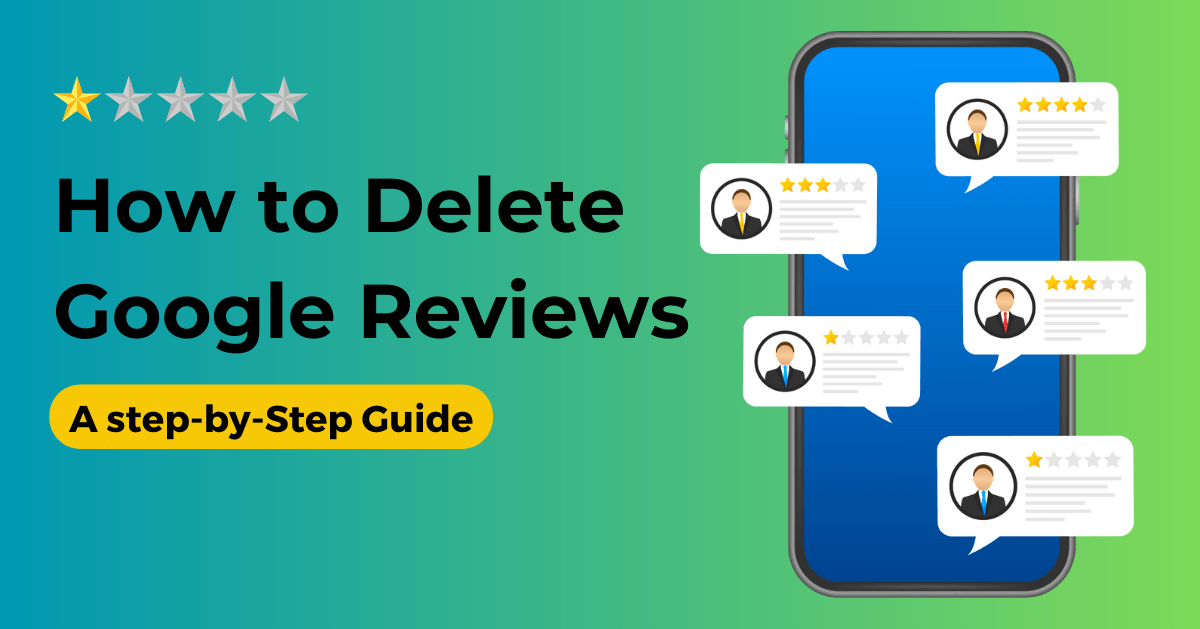When it comes to protecting your business’s reputation, knowing how to handle negative Google reviews is essential. Unfavorable feedback can affect new customers’ first impressions, but don’t worry – there are ways to manage it and, in some cases, remove it altogether. If you’re searching for a way to remove Google reviews, this guide will walk you through effective strategies and solutions to take control of your online image.
What Are Negative Google Reviews?
Negative Google reviews are simply critical feedback left by customers or clients on your Google Business page. They can range from genuine concerns to outright false claims. These reviews are visible to anyone searching for your business, so it’s important to respond professionally and effectively.
Why Do You Want to Remove Google Reviews?
For a business, reputation is everything. Negative reviews on your Google page can create doubt and keep potential customers away. They may even reduce your rankings, especially if they’re frequent or contain specific keywords that reflect poorly on your business. The reasons are simple: you want new customers to trust your brand, and removing harmful reviews makes a big difference in protecting that image.
Steps to Address and Remove Bad Google Reviews
Let’s go over some actionable steps to manage, mitigate, and if possible, remove negative reviews:
- Respond to the Reviewer
Always respond to negative reviews. Acknowledge their feedback and apologize if necessary. Show professionalism by addressing their issues directly. Many times, resolving the issue in public view demonstrates your commitment to customer satisfaction, which can even attract more business. - Report Violations to Google
Some reviews break Google’s guidelines. Fake or inappropriate reviews are against their policy. To remove negative Google reviews that contain harmful or untruthful information, you can report the violation through your Google Business dashboard. Google will assess if the review violates their guidelines, and if so, may remove it. - Request a Review Removal
If the reviewer is known to you, try reaching out directly. Politely request a revision or removal, particularly if the issue has been resolved. Many times, satisfied customers will update or delete their reviews. - Use Positive Reviews to Counter Negative Ones
Encourage happy clients to leave positive feedback. With more positive reviews, the impact of any single bad review diminishes. Consistent, positive engagement will not only help manage your business’s image but also potentially push negative reviews lower on the list.
Benefits of Proactively Managing Google Reviews
Managing Google reviews actively is a long-term investment in your business. Here’s how it can help:
- Boosts Credibility
Positive reviews showcase reliability and help prospective customers choose you over competitors. With an impressive number of good reviews, your brand gains trust, showing that negative feedback doesn’t define you. - Improves Local SEO
Google considers reviews when ranking local businesses. Addressing reviews shows Google that your business is active, helping you appear in relevant searches. A strong presence can push negative content down, ultimately strengthening your visibility. - Shows Customer Care
Publicly handling both good and bad reviews proves you value all customer input. It reflects that your business cares about satisfaction, making it more appealing to new customers.
Removing Reviews That Violate Google Guidelines
Sometimes, it’s clear a review crosses the line. Fake reviews, spam, or offensive content all violate Google’s terms. Reviews like these can be reported. To remove bad reviews on Google, log into your Google Business Profile, find the offending review, click the three dots, and select “Report Review.” If Google agrees it breaches their guidelines, they’ll remove it.
Tips for Preventing Negative Google Reviews
Prevention is just as important as response. Here are some ways to limit bad reviews:
- Encourage Open Feedback Channels
Ask customers directly for feedback through email or in person. You’re more likely to catch any dissatisfaction before it appears online. - Address Customer Concerns Promptly
Quickly resolve complaints. Swift action and friendly customer service often keep unhappy clients from leaving a bad review in the first place. - Follow Up with Clients
Especially after a transaction or service, send follow-up emails or calls to see if everything went smoothly. If there’s any issue, you’ll have a chance to resolve it. - Respond to All Reviews
Good and bad reviews both deserve attention. Thank customers for positive feedback, and address any issues in negative ones. A proactive approach makes customers feel heard and valued.
Keeping Up With Your Business’s Reputation
Managing reviews isn’t a one-time task. It’s about continuous effort to keep a positive online presence. Encourage satisfied customers to leave reviews regularly, monitor feedback on all platforms, and stay responsive. These steps can not only improve your reputation but also help protect it.
Conclusion
Negative reviews can be stressful, but they’re manageable. By addressing them professionally, you protect your business’s reputation and attract more customers. Remember, your response matters just as much as the review itself. When in doubt, a professional reputation management service can always help you navigate the complexities of online feedback. So, take action, maintain your brand image, and let every review—good or bad—work in your favor.