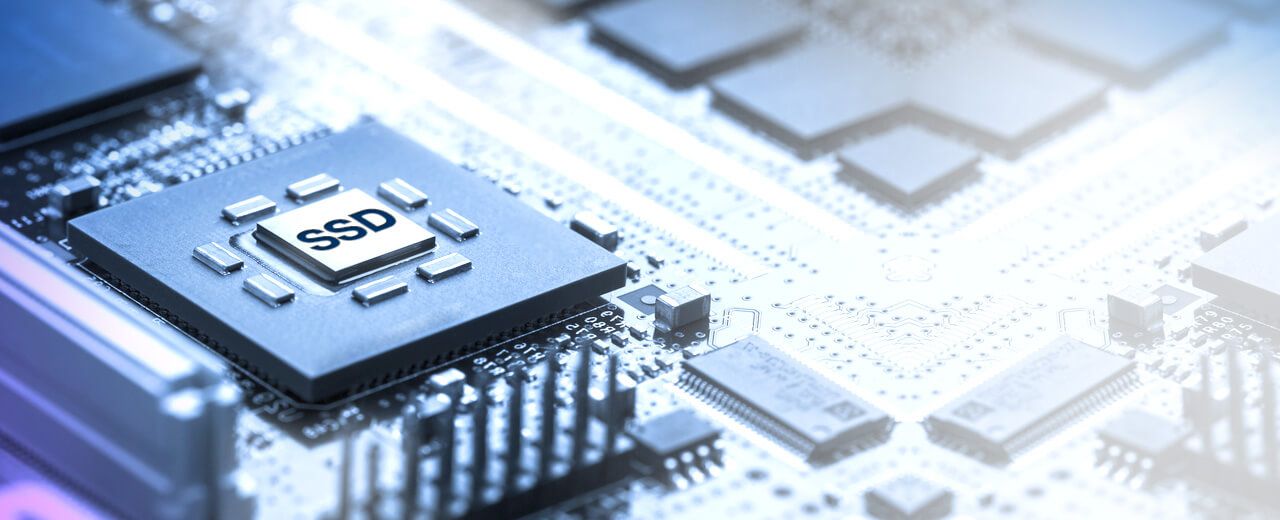Are you considering an OpenCart to WooCommerce migration? This blog provides a fresh perspective on the process, with an original case study to illustrate the benefits. Switching platforms might seem daunting, but the migration opens up new opportunities for growth and improved user experience.
Why Choose WooCommerce Over OpenCart?
1. WooCommerce’s Flexibility for Growth
As a WordPress plugin, WooCommerce offers seamless integration with thousands of plugins, themes, and extensions. Compared to OpenCart’s relatively limited range of options, WooCommerce lets you customize your store’s appearance, enhance functionality, and expand as your business grows.
2. Advanced SEO Features
WooCommerce provides extensive SEO tools and is built on WordPress, a platform known for its SEO-friendly nature. Unlike OpenCart, WooCommerce makes it easier to implement SEO strategies that improve your store’s visibility on search engines.
Steps to Migrate from OpenCart to WooCommerce
Step 1: Preparation is Key
Before starting your migration journey, ensure you have a full backup of your OpenCart store, including all customer data, orders, and product catalogs. This ensures that none of your important data is lost during the process.
Step 2: Setting Up WooCommerce
Install WooCommerce on a WordPress site. The process is user-friendly and takes only a few minutes. After installation, you can begin setting up product pages, categories, and payment gateways.
Step 3: Migrating Your Data
Several migration tools, such as LitExtension or OpenCart to WooCommerce migration, help transfer your data seamlessly. From customer information to product details, these tools ensure that no data is lost or corrupted during the process.
Step 4: Testing and Going Live
Once the migration is complete, thoroughly test your WooCommerce store. Ensure that all products are displayed correctly, payment gateways work, and the checkout process functions smoothly.
Case Study: The Story of “TechNest”
TechNest, a fast-growing electronics store, operated on OpenCart for three years. Although they were successful, they faced challenges when it came to store expansion and customization. OpenCart’s limited plugin options made it difficult to introduce new features or scale operations without hiring developers for costly custom work.
After migrating to WooCommerce, TechNest saw significant improvements:
- Sales Boost: Within six months, sales increased by 40%, thanks to WooCommerce’s better SEO tools and mobile-friendly design.
- Efficient Operations: The wide range of plugins helped automate routine tasks, such as managing inventory and shipping, freeing up the team to focus on growth strategies.
- Improved User Experience: TechNest could quickly implement a more responsive design, resulting in a 20% increase in returning customers.
Common Challenges and How to Overcome Them
1. Data Integrity Issues
Migrating large amounts of data can be tricky. Errors during migration can lead to incomplete product listings or missing customer information. To avoid this, always use reputable migration tools and perform thorough testing after the transfer.
2. Plugin Compatibility
WooCommerce relies heavily on plugins, so compatibility issues may arise when moving from OpenCart. Make sure you check the WooCommerce plugin directory and opt for reputable, well-reviewed plugins to avoid conflicts.
3. SEO Migration Considerations
Losing SEO rankings can be a significant concern when migrating platforms. To mitigate this, make sure to implement 301 redirects from your old OpenCart URLs to your new WooCommerce URLs.
Tips for a Seamless Migration
1. Plan Your Migration in Stages
Migrating from OpenCart to WooCommerce should not be rushed. Plan the migration in stages—beginning with data transfer, followed by design setup, and finally, testing and launch. By breaking the process down, you reduce the chances of errors.
2. Leverage WooCommerce’s Plugin Ecosystem
WooCommerce’s vast library of plugins can enhance your store’s functionality in ways OpenCart simply can’t. From marketing automation tools to SEO enhancements, these plugins will save time and effort while helping you grow.
Conclusion: WooCommerce is the Future of Your Store
The decision to migrate from OpenCart to WooCommerce can unlock endless opportunities for growth and success. From better marketing tools to enhanced user experience, WooCommerce provides everything your eCommerce store needs to thrive in a competitive environment.
The OpenCart to WooCommerce migration process can be a game changer for businesses looking for more control, scalability, and SEO potential. Just like TechNest, you can experience increased sales, improved operations, and better customer engagement by switching to WooCommerce. The migration process, though complex, is well worth the effort to unlock new growth opportunities for your business.
While setting up your WooCommerce store, it’s essential to prioritize a seamless user experience. Pay attention to how your customers navigate the new store and ensure the layout is intuitive.
Related Article: