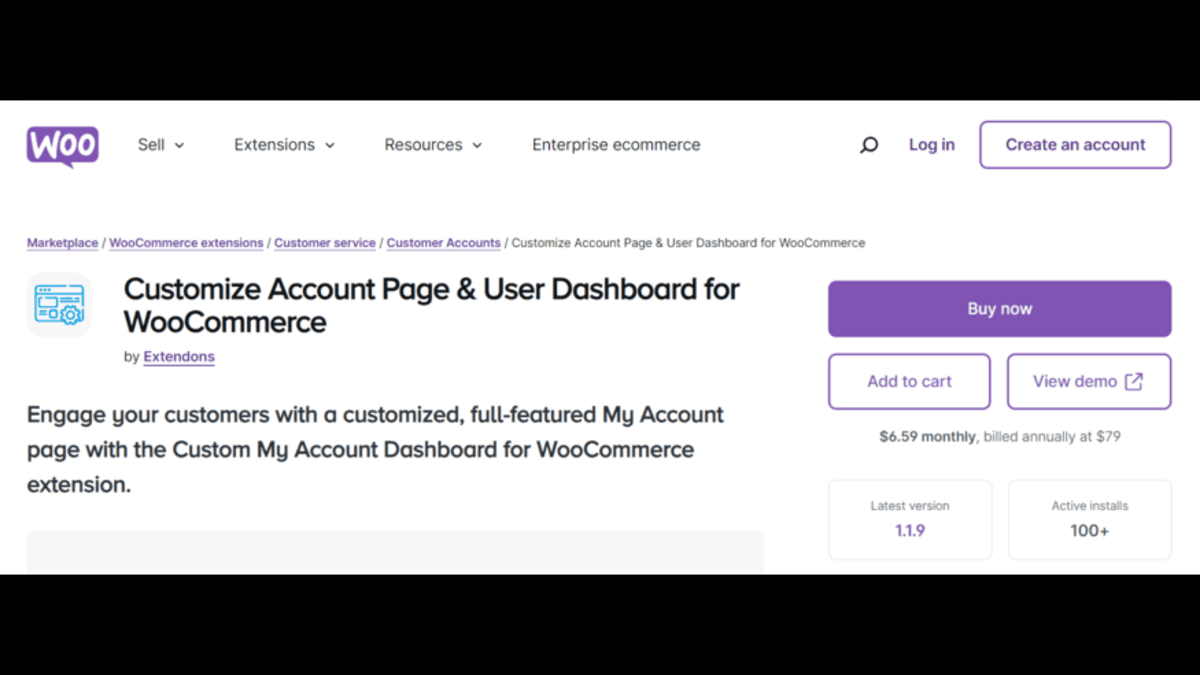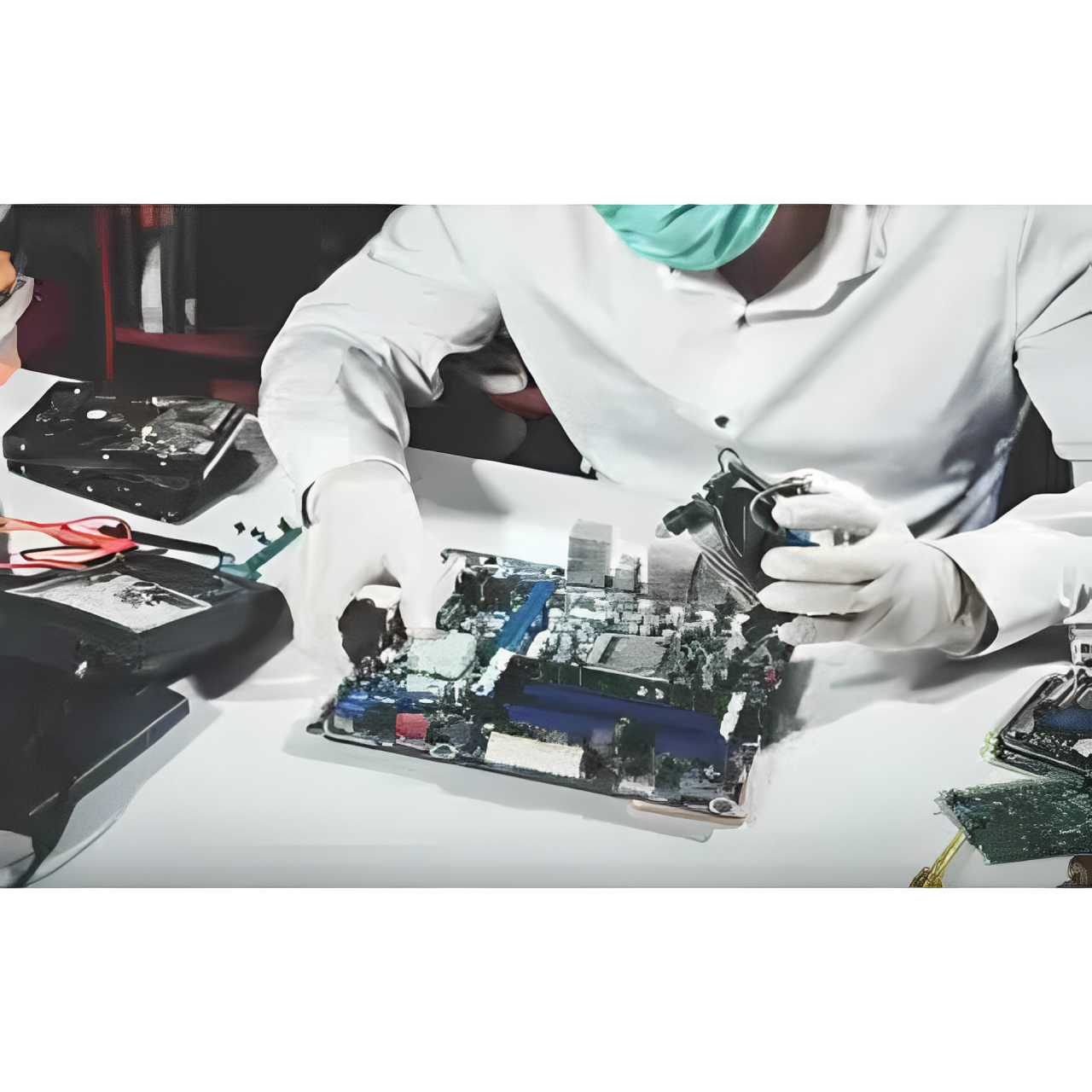A seamless and engaging UX can turn casual visitors into loyal customers, while a frustrating experience can drive them away. Let’s explore how to enhance your store’s UX and make a lasting impression!. A personalized WooCommerce my account page is no longer just a “nice-to-have”—it’s an essential feature for enhancing customer engagement and retention. From seamless navigation to custom dashboards, giving your customers a user-friendly experience is a powerful way to stand out.
But where do you start with customizing the WooCommerce my account page? Luckily, 2024 brings fresh trends and tools, like the WooCommerce dashboard plugin by Extendons, to take user experience to new heights. Let’s dive in and explore how you can personalize WooCommerce my account pages to enhance engagement and boost customer satisfaction.
Why Personalizing the WooCommerce My Account Page Matters
Imagine this: Your customer logs into their account and is greeted by a sleek, organized dashboard showing their orders, wishlists, rewards, and more—all in one place. They can easily navigate the page, view recent activities, and even change their avatar or check out new product offers with a single click. The WooCommerce my account page can do just that, offering more than just a list of recent orders.
In fact, personalized account pages are all about creating a unique customer journey that feels intuitive and delightful. A well-optimized WooCommerce dashboard plugin allows you to provide customers with customized endpoints, banners, avatars, and order information—keeping everything accessible and visually appealing. This level of personalization enhances the overall UX, making customers feel valued and understood.
2024 Personalization Trends for WooCommerce My Account Pages
Now that you understand the importance of customization, let’s look at some key trends for 2024 in personalizing your WooCommerce my account page. These trends can be a game-changer for your business.
1. Custom Dashboards for a Tailored Experience
Customers love simplicity. The ability to offer them a custom WooCommerce user dashboard that centralizes their activities—such as orders, downloads, wishlists, and even reward points—makes their experience hassle-free. With the Custom My Account Dashboard plugin by Extendons, you can create a stunning dashboard with easy-to-navigate icons, customizable widgets, and a variety of templates.
You can even take it a step further by creating custom endpoints for different user roles. For example, wholesale buyers can have separate options compared to regular customers, offering them tailored pricing or additional information. This flexibility is not only a win for users but also for businesses looking to streamline customer journeys.
2. Using Prebuilt Templates for Quick Customization
Not everyone has time to build a dashboard from scratch. That’s where prebuilt templates come in. The WooCommerce dashboard plugin by Extendons offers a collection of sleek templates that you can customize with ease. Want the menu on the left instead of the right? No problem. Need a more visual layout with block elements for orders and downloads? It’s just a click away.
These templates allow you to quickly enhance the look and functionality of the WooCommerce my account page, ensuring that customers have a seamless experience the moment they log in.
3. Adding Icons and Avatars for a Visual Appeal
First impressions matter. Customers want their WooCommerce my account page to look visually appealing and easy to navigate. A great way to achieve this is by adding custom icons and avatars. With the Extendons WooCommerce dashboard plugin, users can even upload their avatars, making their account feel more personalized and welcoming.
Icons can also be assigned to different endpoints like “Orders,” “Downloads,” or “Wishlists,” helping customers instantly recognize where to click for what they need.
4. Enhanced Widgets for Orders, Wishlists, and Downloads
A major trend in 2024 is the use of interactive widgets that give customers an at-a-glance view of important information. Widgets for orders, wishlists, and downloads allow customers to engage with your store more efficiently. They can quickly check their recent purchases or see how many items are still in their wishlist. The Custom My Account Dashboard plugin lets you customize these widgets, showcasing essential customer info like order details and recent downloads in a user-friendly way.
5. Banners for Promotional and Navigational Purposes
The use of banners on the WooCommerce my account page is one of the hottest trends in 2024. Banners offer more than just a design element—they can help guide users to key areas of your store, showcase promotions, or lead them to special offers.
With Extendons’ plugin, you can add banners to specific endpoints, highlight important sections, and even link them to external pages or promotional deals. Customizing the colors, icons, and even the number of items displayed in the banner (like orders or cart items) helps improve UX, allowing customers to navigate smoothly.
Step-by-Step: Customizing WooCommerce My Account Pages
Now, let’s walk through some key steps on how to implement these trends using the Extendons WooCommerce dashboard plugin.
Step 1: Install the WooCommerce My Account Dashboard Plugin
First, install the Custom My Account Dashboard plugin by Extendons. This plugin is designed to be user-friendly, making customization easy even for beginners.
Step 2: Choose Your Dashboard Template
Once the plugin is installed, head over to the settings to choose between a Custom Dashboard or a Prebuilt Dashboard. If you’re short on time, the prebuilt option offers a collection of layouts that you can tweak according to your brand’s needs.
Step 3: Customize Endpoints and Icons
With the dashboard in place, begin personalizing by editing default endpoints or creating new ones. Change icons, add new content, or assign specific endpoints to user roles (such as customers vs. administrators).
Step 4: Add Widgets and Banners
Enhance your WooCommerce my account page by adding widgets for orders, downloads, and wishlists. You can also insert banners for promotional offers or key navigational links, giving your customers a more engaging experience.
Step 5: Test the User Experience
Before going live, always test the WooCommerce my account page as a customer would. Ensure that icons are intuitive, banners are linked correctly, and widgets display information clearly.
Also, check out the useful insight about the woocommerce my account customization Plugin to enhance your store’s shopping experience!
Benefits of Personalizing WooCommerce My Account Pages
Customizing the WooCommerce my account page isn’t just about aesthetics. There are tangible business benefits to doing so:
- Improved User Experience: A personalized dashboard reduces friction, helping customers find what they need quickly.
- Increased Customer Engagement: Widgets and banners allow you to promote key products, encourage repeat purchases, and highlight special offers.
- Brand Loyalty: By making the customer experience smooth and tailored, you build trust and loyalty, keeping users coming back.
- Role-Based Content: Assigning different content based on user roles (like wholesalers or VIP members) can create a more relevant experience for each customer segment.
Frequently Asked Questions (FAQs)
1. Can I add custom links to my WooCommerce My Account page? Yes, with the WooCommerce dashboard plugin from Extendons, you can create custom endpoints and add any link you want, even external URLs.
2. Is it possible to customize the WooCommerce My Account page without coding? Absolutely! The Extendons WooCommerce dashboard plugin is designed for non-technical users. You can easily drag and drop features, customize templates, and set icons without writing any code.
3. How can I use banners effectively on my My Account page? Banners are a great way to highlight promotions or direct customers to key sections like their orders or downloads. With Extendons’ plugin, you can customize banners for each endpoint, choose colors, and even show item counts (such as order history).
4. Can I assign different dashboards to different user roles? Yes! With Extendons’ plugin, you can create custom dashboards and assign them based on user roles. This allows you to tailor the experience for different customer types.
Conclusion
In 2024, personalizing your WooCommerce my account page is not just about aesthetics but about improving the overall user experience and boosting customer engagement. With tools like the Custom My Account Dashboard plugin by Extendons, you can easily create a modern, functional, and visually appealing dashboard that aligns with your brand. By implementing the latest trends, such as custom icons, widgets, and banners, your WooCommerce store can offer an optimized, user-friendly experience that keeps customers coming back for more.